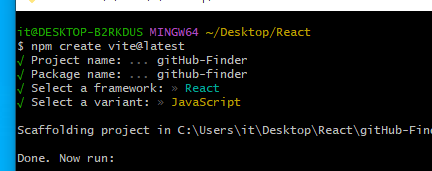
https://tailwindcss.com/docs/guides/vite
Install Tailwind CSS with Vite - Tailwind CSS
Setting up Tailwind CSS in a Vite project.
tailwindcss.com
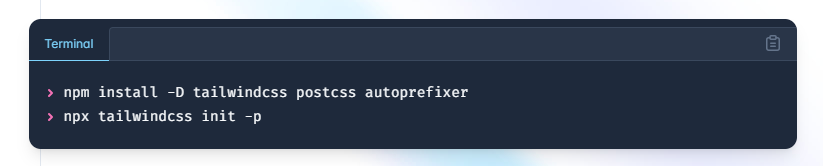
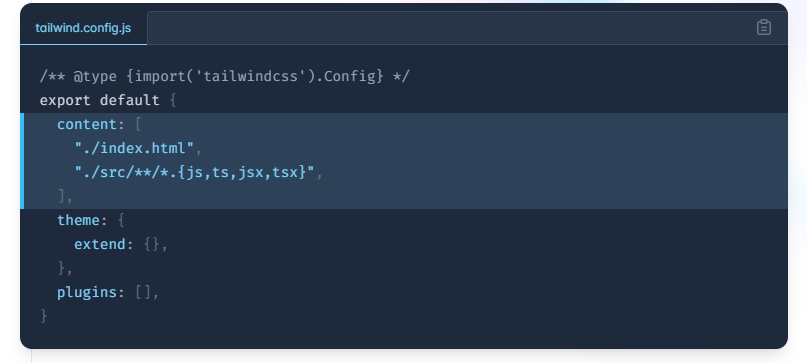
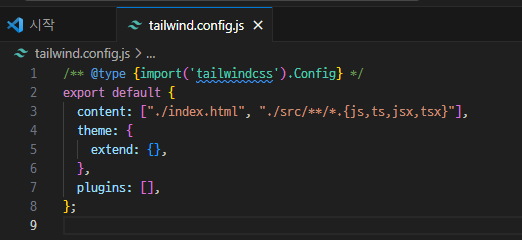
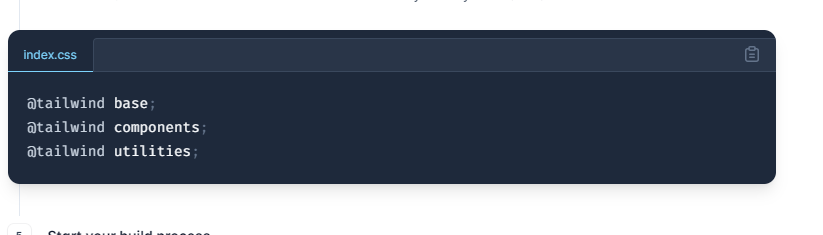
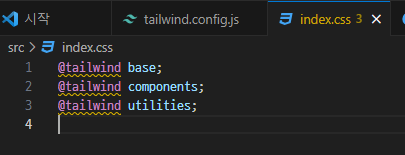
App.css와 App.jsx 초기화
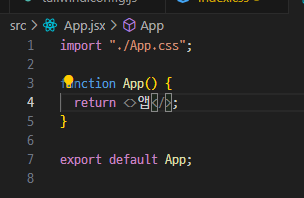
테일윈드 적용됐는지 테스트해보기
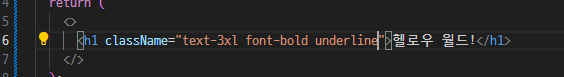
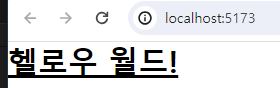
daisyUI — Tailwind CSS Components ( version 4 update is here )
Best Tailwind Components Library - Free UI components for Tailwind CSS
daisyui.com
https://daisyui.com/docs/install/
Install daisyUI as a Tailwind CSS plugin — Tailwind CSS Components ( version 4 update is here )
How to install daisyUI as a Tailwind CSS plugin?
daisyui.com
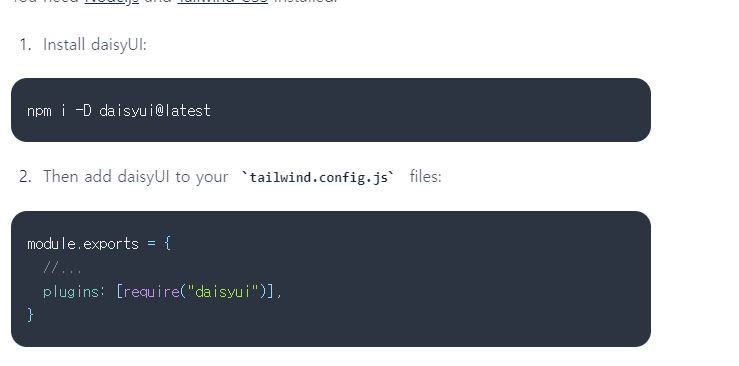
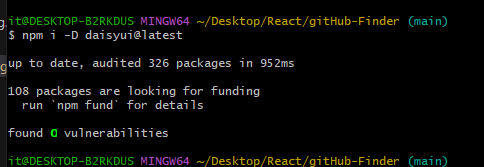
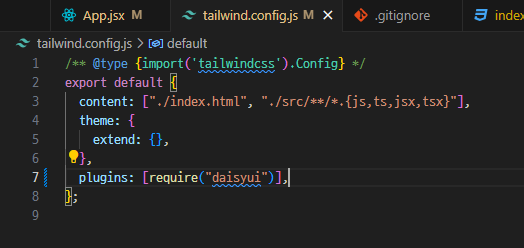
데이지UI 적용하고 테스트해봄
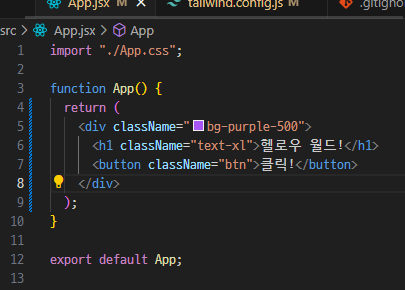
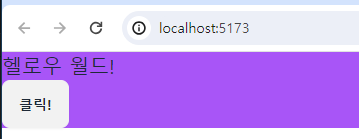
https://daisyui.com/docs/themes/
daisyUI themes — Tailwind CSS Components ( version 4 update is here )
How to use daisyUI themes?
daisyui.com
테마를 적용함
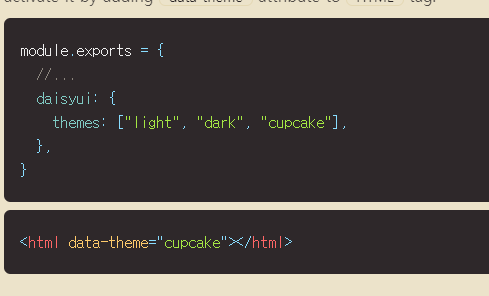
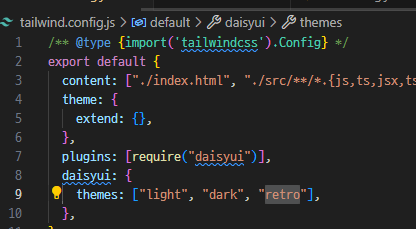
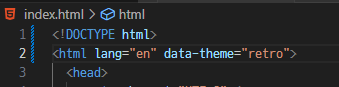
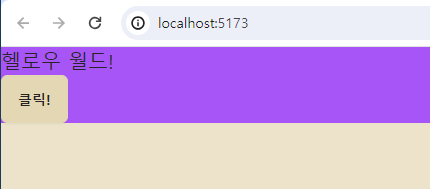
색상이 변하는것을 확인할 수 있다.
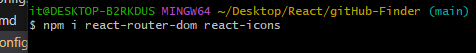
라우터랑 아이콘 설치
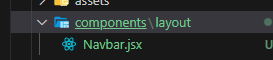
rfcp로 만듬
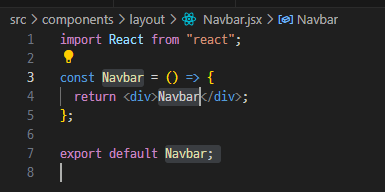
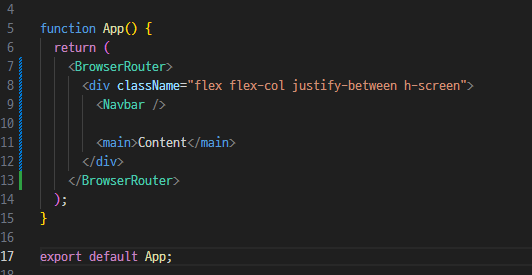
Navbar.jsx
import { FaGithub } from "react-icons/fa";
import { Link } from "react-router-dom";
import PropTypes from "prop-types";
const Navbar = ({ title }) => {
return (
<nav className="navbar mb-12 shadow-lg bg-neutral text-neutral-content">
<div className="container mx-auto">
<div className="flex-none px-2 mx-2">
<FaGithub className="inline pr-2 text-3xl" />
<Link to="/" className="text-lg font-bold align-middle">
{title}
</Link>
</div>
<div className="flex-1 px-2 mx-2">
<div className="flex justify-end">
<Link to="/" className="btn btn-ghost btn-sm rounded-btn">
HOME
</Link>
<Link to="/about" className="btn btn-ghost btn-sm rounded-btn">
ABOUT
</Link>
</div>
</div>
</div>
</nav>
);
};
//컴포넌트의 프롭스 타입을 설정
Navbar.propTypes = {
//타이틀은 문자열
title: PropTypes.string,
};
Navbar.defaultProps = {
title: "Github Finder",
};
export default Navbar;

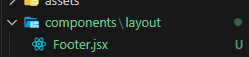
const Footer = () => {
const footerYear = new Date().getFullYear();
return (
<footer className="footer p-10 bg-gray-700 text-primary-content footer-center">
<div>
<svg
width="50"
height="50"
viewBox="0 0 24 24"
xmlns="http://www.w3.org/200/svg"
fillRule="evenodd"
clipRule="evenodd"
className="inline-block fill-current"
>
<path d="M22.672 15.226l-2.432.811.841 2.515c.33 1.019-.209 2.127-1.23 2.456-1.15.325-2.148-.321-2.463-1.226l-.84-2.518-5.013 1.677.84 2.517c.391 1.203-.434 2.542-1.831 2.542-.88 0-1.601-.564-1.86-1.314l-.842-2.516-2.431.809c-1.135.328-2.145-.317-2.463-1.229-.329-1.018.211-2.127 1.231-2.456l2.432-.809-1.621-4.823-2.432.808c-1.355.384-2.558-.59-2.558-1.839 0-.817.509-1.582 1.327-1.846l2.433-.809-.842-2.515c-.33-1.02.211-2.129 1.232-2.458 1.02-.329 2.13.209 2.461 1.229l.842 2.515 5.011-1.677-.839-2.517c-.403-1.238.484-2.553 1.843-2.553.819 0 1.585.509 1.85 1.326l.841 2.517 2.431-.81c1.02-.33 2.131.211 2.461 1.229.332 1.018-.21 2.126-1.23 2.456l-2.433.809 1.622 4.823 2.433-.809c1.242-.401 2.557.484 2.557 1.838 0 .819-.51 1.583-1.328 1.847m-8.992-6.428l-5.01 1.675 1.619 4.828 5.011-1.674-1.62-4.829z"></path>
</svg>
<p>Copyright © {footerYear} All rights reserved</p>
</div>
</footer>
);
};
export default Footer;
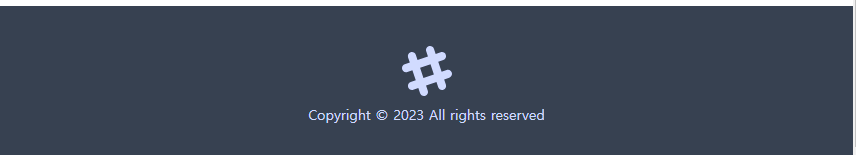
index.html 의 theme 지우기
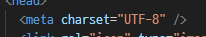
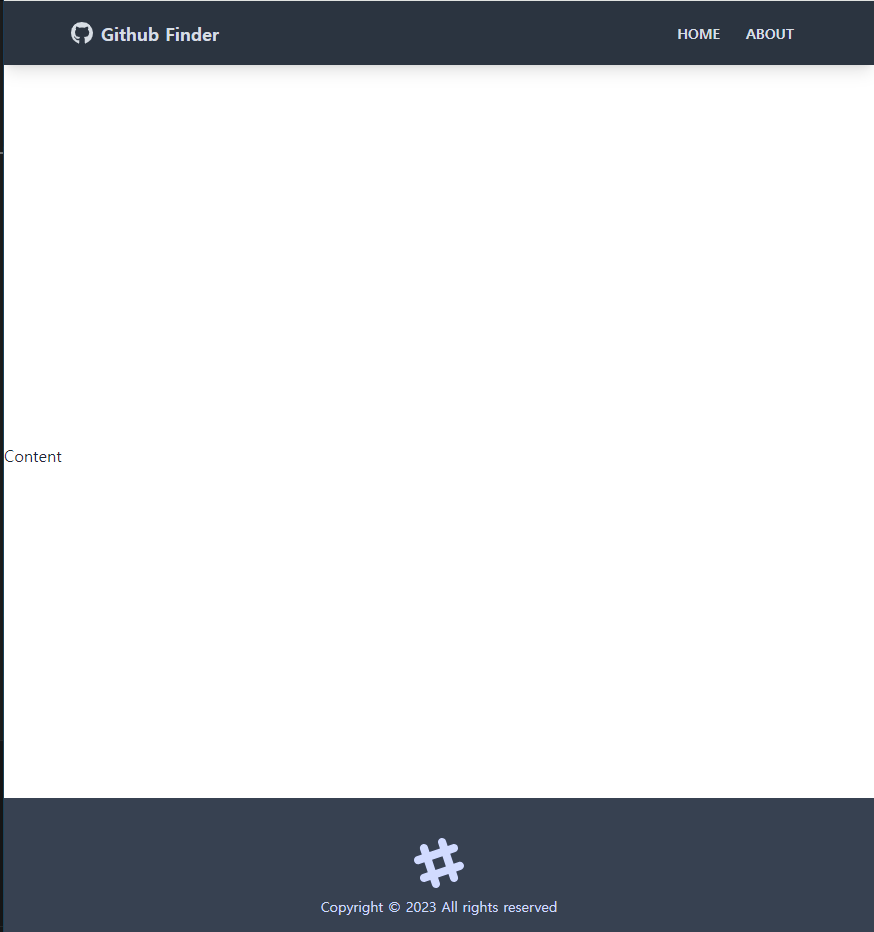
컴포넌트 폴더 아래에 pages폴더를 생성한 후 About.jsx, Home.jsx , NotFoud.jsx 생성한다.
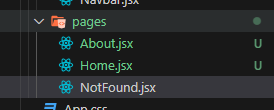
About.jsx
import React from "react";
const About = () => {
return (
<>
<h1 className="text-6xl mb-4">Github Finder</h1>
<p className="mb-4 text-2xl font-light">
깃허브 사용자를 찾고 프로파일을 확인할 수 있는 리액트 앱입니다. 나의
블로그 주소는 다음과 같습니다.
<strong>
<a href="https://euni8917.tistory.com/">내 블로그</a>
</strong>
.
</p>
<p className="text-lg text-gray-400">
Version<span>1.0.0</span>
</p>
</>
);
};
export default About;
Home.jsx
import React from "react";
const Home = () => {
return (
<div>
<h1>Home</h1>
</div>
);
};
export default Home;
NotFound.jsx
import React from "react";
import { FaHome } from "react-icons/fa";
import { Link } from "react-router-dom";
const NotFound = () => {
return (
<div className="hero">
<div className="text-center hero-content">
<div className="max-w-lg">
<h1 className="text-8xl font-bold mb-8">Oops!</h1>
<p className="text-5xl mb-8">404 - Page Not Found!</p>
<Link className="btn btn-primary btn-lg" to="/">
<FaHome className="mr-2" />
Back To Home
</Link>
</div>
</div>
</div>
);
};
export default NotFound;
App.js에서 각 페이지별로 route 지정해주고 , 컴포넌트 사용한다.
import { BrowserRouter, Route, Routes } from "react-router-dom";
import "./App.css";
import Navbar from "./components/layout/Navbar";
import Footer from "./components/layout/Footer";
import Home from "./components/pages/Home";
import About from "./components/pages/About";
import NotFound from "./components/pages/NotFound";
function App() {
return (
<BrowserRouter>
<div className="flex flex-col justify-between h-screen">
<Navbar />
<main className="container mx-auto px-3 pb-12">
<Routes>
<Route path="/" element={<Home />} />
<Route path="/about" element={<About />} />
<Route path="/notfound" element={<NotFound />} />
<Route path="*" element={<NotFound />} />
</Routes>
</main>
<Footer />
</div>
</BrowserRouter>
);
}
export default App;
테스트하기
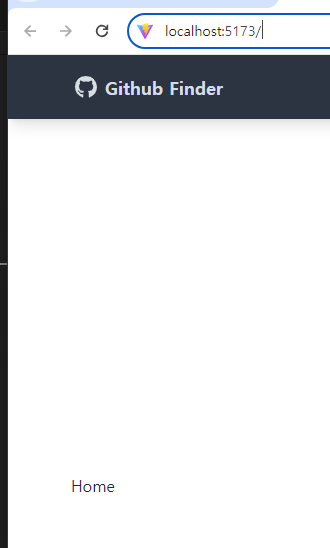
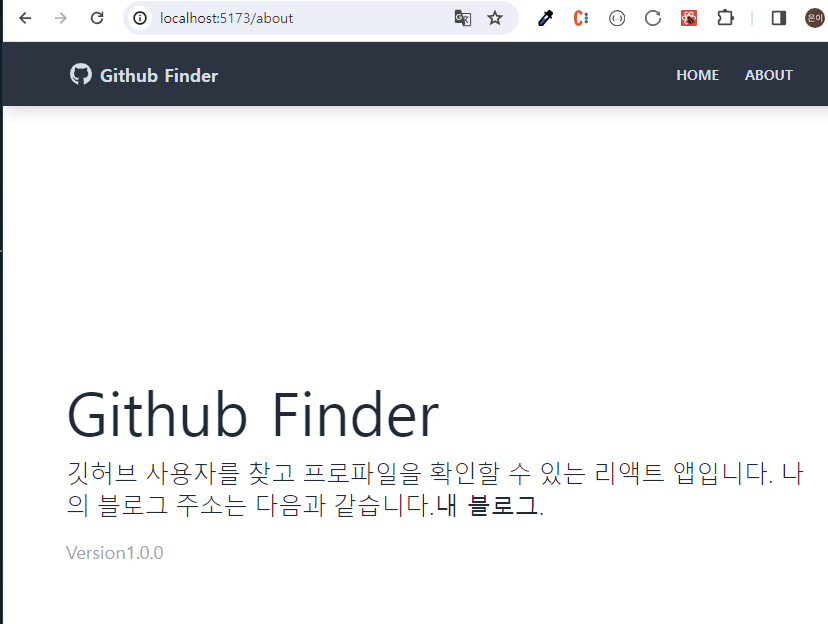
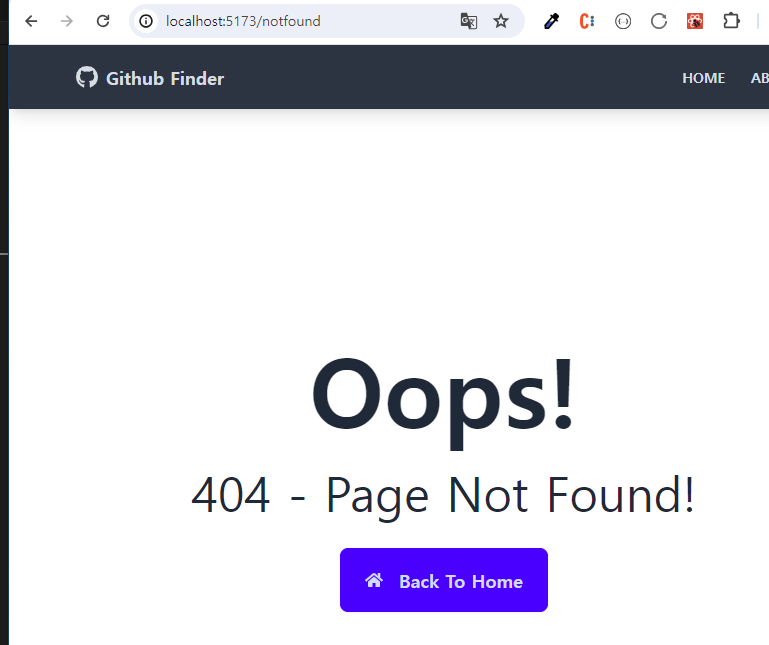
그 외의 모든 주소
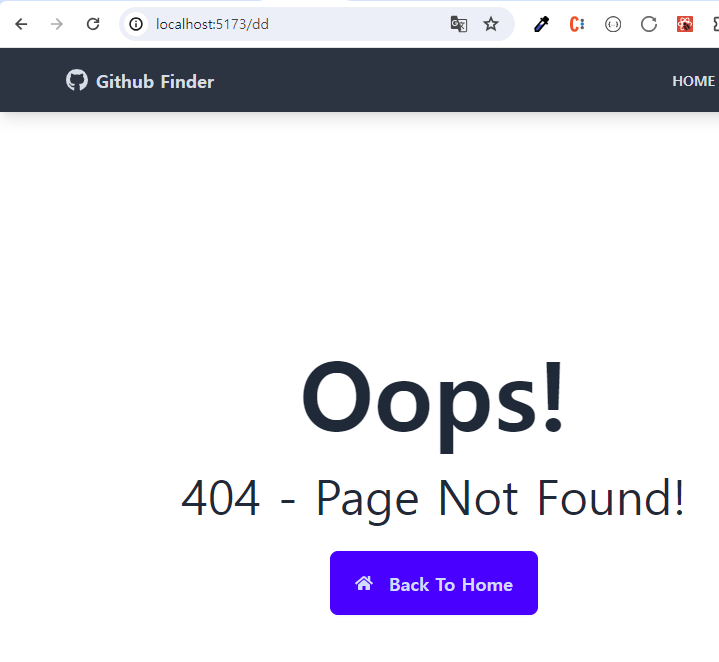
'FRONTEND > React' 카테고리의 다른 글
| [깃허브 앱] Reducer 사용하여 유저 검색, 클리어 기능 (0) | 2023.11.30 |
|---|---|
| [깃허브 앱] 깃허브 API 로 유저 검색 (0) | 2023.11.30 |
| 프로젝트 관리 (0) | 2023.11.29 |
| [HTML 변환] HTML -> REACT 변환 2 (1) | 2023.11.28 |
| [HTML변환] HTML -> REACT 변환하기 (1) | 2023.11.28 |
