현재 내용을 입력해주세요 메세지가 출력되는 해당 Alert을 컨텍스트로 만들어보겠음.


AlertReducer.js
function AlertReducer(state, action) {
switch (action.type) {
case "SET_ALERT":
return action.payload;
case "REMOVE_ALERT":
return null;
default:
return state;
}
}
export default AlertReducer;
AlertContext.jsx
import { createContext, useReducer } from "react";
import AlertReducer from "./AlertReducer";
const AlertContext = createContext();
export const AlertProvider = ({ children }) => {
const initialState = null;
//문자열 경고창 내용
const [state, dispatch] = useReducer(AlertReducer, initialState);
//경고창 메세지를 설정하고 3초뒤 제거함
//msg => 메세지 type=> AlertReducer에 지정한 타입
const setAlert = (msg, type) => {
dispatch({
type: "SET_ALERT",
payload: { msg: msg, type: type }, // {msg,type}으로 생략가능함
});
setTimeout(() => dispatch({ type: " REMOVE_ALERT" }), 3000);
};
return (
<AlertContext.Provider
value={{
alert: state,
setAlert,
}}
>
{children}
</AlertContext.Provider>
);
};
export default AlertContext;
state에는 경고창에 출력될 메세지와 현재 타입을 가지고있음.
이 프로바이더를 적용하면 됨
main.jsx

UserSearch.jsx에서 적용하기

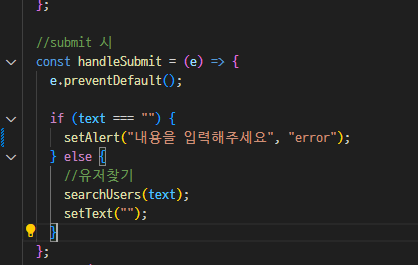

3초뒤에 사라지는지 확인하기


import React, { useContext } from "react";
import AlertContext from "../../context/alert/AlertContext";
const Alert = () => {
const { alert } = useContext(AlertContext);
return (
alert !== null && (
<p className="flex items-start mb-2 space-x-2">
<span>😁</span>
<span className="flex-1 text-base font-semibold leading-7">
<strong>{alert.msg}</strong>
</span>
</p>
)
);
};
export default Alert;
App.jsx
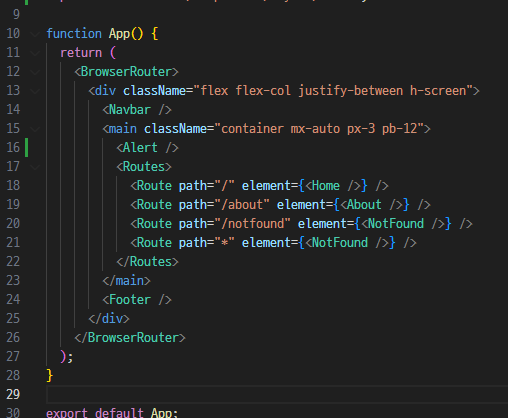
테스트하기
검색창에 아무런 입력을 하지않고 Go버튼을 누를 경우
내용을 입력해주세요 출력하고 3초뒤에 사라짐


'FRONTEND > React' 카테고리의 다른 글
| [React-BookStore] 알라딘API 검색 기능 추가 (1) | 2023.12.03 |
|---|---|
| [깃허브 앱] 프로파일 보기 클릭 시 유저 상세보기로 넘어가기 (0) | 2023.12.01 |
| [깃허브 앱] Reducer 사용하여 유저 검색, 클리어 기능 (0) | 2023.11.30 |
| [깃허브 앱] 깃허브 API 로 유저 검색 (0) | 2023.11.30 |
| [깃허브 앱] 새 프로젝트 시작, 테일윈드 설치 및 각 컴포넌트 생성 (0) | 2023.11.30 |
