hooks 폴더를 생성하여 useFetch 파일을 넣는다.
url 주소로 fetch해주고 데이터를 받아줌
Home.jsx
import { useFetch } from "../../hooks/useFetch";
import "./Home.css";
export default function Home() {
const { data, isPending, error } = useFetch("http://localhost:3030/recipes"); //서버 주소
return (
<div className="home">
{error && <p className="error">{error}</p>}
{isPending && <p className="loading">로딩중</p>}
{data && data.map((recipe) => <h2 key={recipe.id}>{recipe.title}</h2>)}
</div>
);
}
Home.css
.home {
max-width: 1200px;
margin: 50px auto;
}
로딩은 빨라서 잘 보이지 않긴함

에러나게해봄
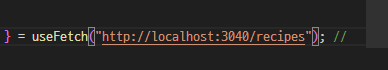
로딩중이 출력되고 , 에러메세지 출력

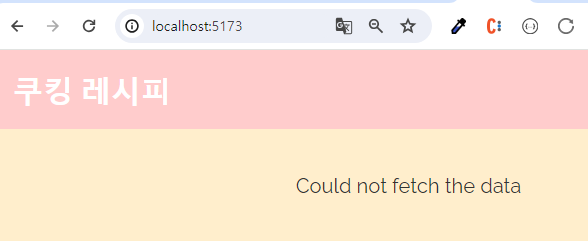
레시피를 출력할 RecipeList.jsx를 만든다
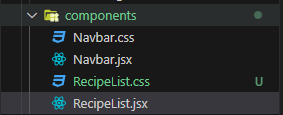
data를 RecipeList 컴포넌트로 바꾼다.
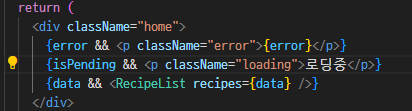
RecipeList.jsx
import React from "react";
import "./RecipeList.css";
import { Link } from "react-router-dom";
export const RecipeList = ({ recipes }) => {
return (
<div className="recipe-list">
{recipes.map((recipe) => (
<div key={recipe.id} className="card">
<h3>{recipe.title}</h3>
<p>{recipe.cookingTime} to make.</p>
<div>{recipe.method.substring(0, 100)}...</div>
<Link to={`/recipes/${recipe.id}`}>요리하기</Link>
</div>
))}
</div>
);
};
RecipeList.css
.recipe-list {
display: grid;
grid-template-columns: 1fr 1fr 1fr;
grid-gap: 40px;
max-width: 1200px;
margin: 40px auto;
}
.recipe-list .card {
background: #fff;
color: #333;
padding: 20px;
border-radius: 4px;
box-shadow: 3px 3px 3px rgba(0, 0, 0, 0.05);
transition: all 0.3s ease;
position: relative;
}
.recipe-list .card:hover {
transform: rotate(3deg);
}
.recipe-list .card h3 {
color: #555;
margin-bottom: 6px;
}
.recipe-list .card p {
color: #999;
font-size: 0.9em;
}
.recipe-list .card div {
color: #555;
font-size: 0.7em;
margin: 20px 0;
line-height: 1.5em;
}
.recipe-list .card a {
color: #555;
text-decoration: none;
display: block;
background: #e2e2e2;
font-size: 0.9em;
width: 100px;
text-align: center;
width: 120px;
padding: 8px;
border-radius: 4px;
margin: 20px auto 0;
}
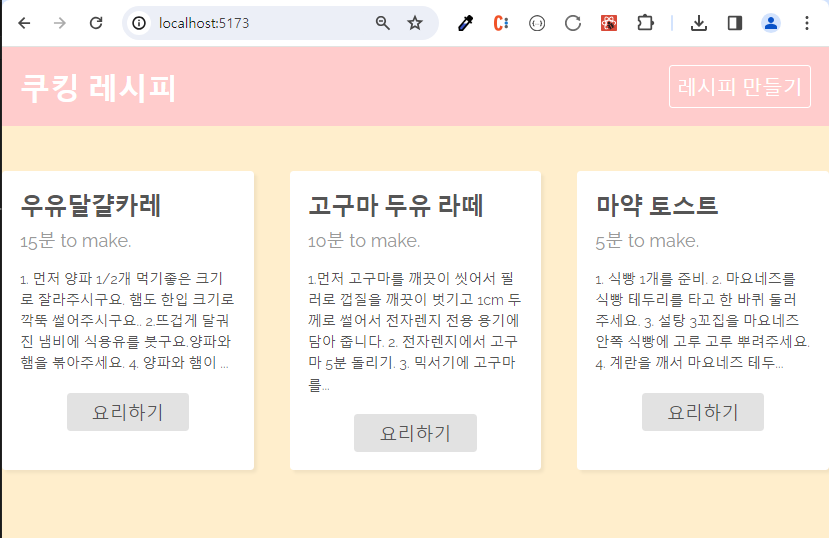
요리하기 버튼을 누르면 recipes로 넘어감
recipe페이지를 한 개의 id를 가져와서 디테일 표시하면됨
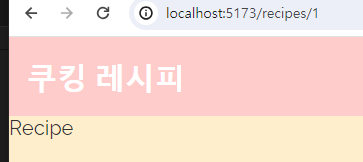

id는 파라미터로 넘어오기 때문에 useParams()로 받는다.
import { useParams } from "react-router-dom";
import "./Recipe.css";
import { useFetch } from "../../hooks/useFetch";
export default function Recipe() {
const { id } = useParams();
const url = "http://localhost:3030/recipes/" + id;
const { error, isPending, data: recipe } = useFetch(url);
return (
<div className="recipe">
{error && <p className="error">{error}</p>}
{isPending && <p className="loading">로딩중...</p>}
{recipe && <h1>{recipe.title}</h1>}
</div>
);
}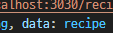
데이터를 recipe라는 이름으로 받겠다. 라는 뜻
서버에서도 확인해봤다. 각 id의 레시피를 잘 가져오는지
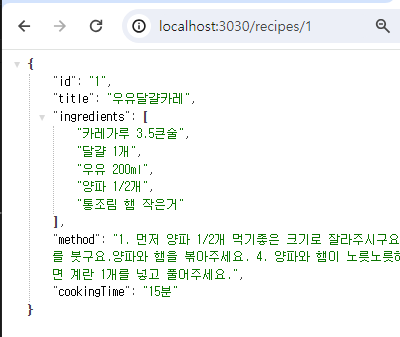
테스트하기
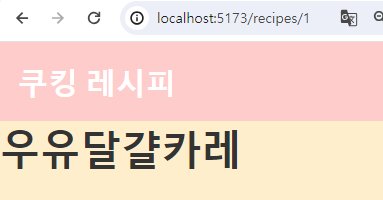
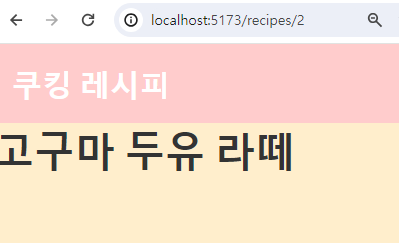
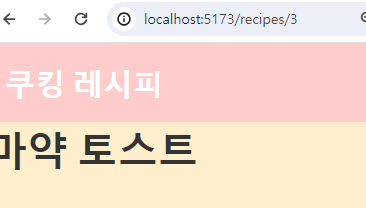
이제 각 id별 레시피를 가져오면 된다.
import { useParams } from "react-router-dom";
import "./Recipe.css";
import { useFetch } from "../../hooks/useFetch";
export default function Recipe() {
const { id } = useParams();
const url = "http://localhost:3030/recipes/" + id;
const { error, isPending, data: recipe } = useFetch(url);
return (
<div className="recipe">
{error && <p className="error">{error}</p>}
{isPending && <p className="loading">로딩중...</p>}
{recipe && (
<>
<h2 className="page-title">{recipe.title}</h2>
<p className="time">요리시간 {recipe.cookingTime} 완성</p>
<ul>
{recipe.ingredients.map((ing) => (
<li key={ing}>{ing}</li>
))}
</ul>
<p className="method">{recipe.method}</p>
</>
)}
</div>
);
}
Recipe.css
.recipe {
max-width: 1200px;
margin: 40px auto;
text-align: center;
background: #fff;
padding: 40px;
box-sizing: border-box;
}
.recipe .time {
color: coral;
font-style: italic;
font-size: 1.2em;
margin-bottom: 15px;
}
.recipe ul {
display: flex;
padding: 0;
justify-content: center;
margin-top: 0;
}
.recipe li {
font-weight: 700;
list-style-type: none;
margin-right: 10px;
color: #777;
}
.recipe li::after {
content: ',';
}
.recipe li:last-child::after {
content: '.';
}
.method {
text-align: left;
line-height: 1.5em;
}
'FRONTEND > React' 카테고리의 다른 글
| [쿠킹레시피] 검색창 컴포넌트 및 검색 결과 출력 (0) | 2023.11.24 |
|---|---|
| [쿠킹레시피] 새 레시피 생성 후 홈으로 리다이렉트 (2) | 2023.11.24 |
| [쿠킹레시피] 라우터 사용 및 네브바 컴포넌트 생성 (1) | 2023.11.24 |
| [쿠킹레시피] 프로젝트 세팅 및 제이슨 서버 설치 (1) | 2023.11.24 |
| [영화 앱 2] 인기작품, 최고평점, 예정작품 별 영화 목록 구성 및 해당 위치로 스크롤 (1) | 2023.11.22 |

