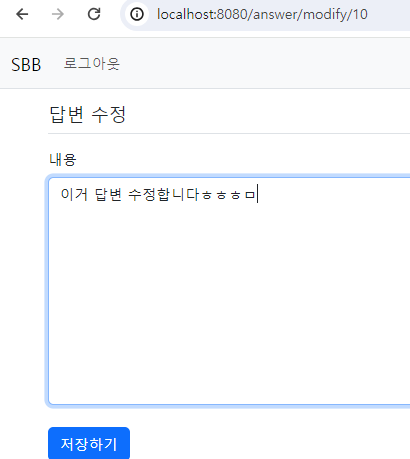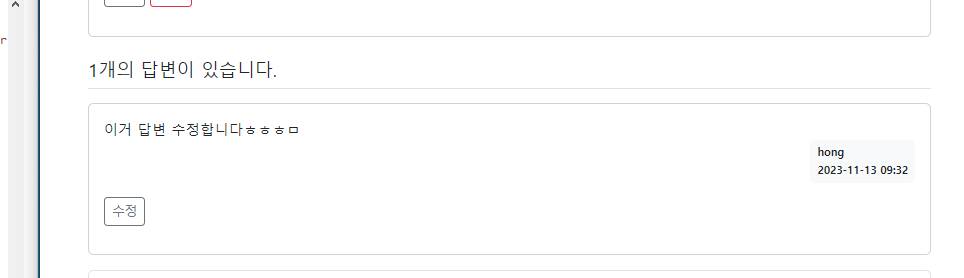BACKEND/SpringBoot
답변 수정
죠으닝
2023. 11. 13. 09:48
question_detail.html
<div class="my-3">
<a
th:href="@{|/answer/modify/${answer.id}|}"
class="btn btn-sm btn-outline-secondary"
sec:authorize="isAuthenticated()"
th:if="${answer.author != null and #authentication.getPrincipal().getUsername() == answer.author.username}"
th:text="수정"
></a>
</div>
답변에 수정하기 버튼 추가함
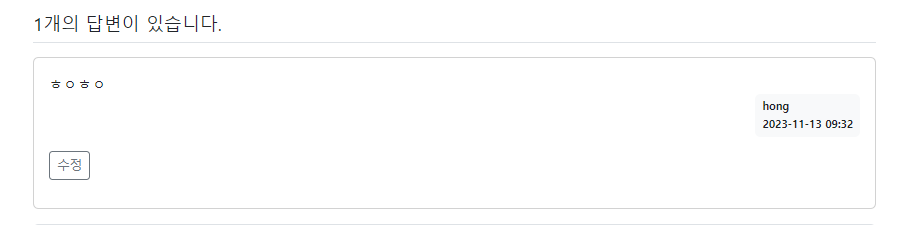
AnswerService
//답변 조회하기
public Answer getAnswer(int id) {
Optional<Answer> answer = aRepo.findById(id);
if(answer.isPresent()) {
return answer.get();
}
else {
throw new DataNotFoundException("answer not found");
}
}
//답변 수정하기
public void modify(Answer answer,String content) {
answer.setContent(content);
answer.setModifyDate(LocalDateTime.now());
aRepo.save(answer);
}
AnswerController-get
//답변 수정 전 답변 내용 출력
@PreAuthorize("isAuthenticated()")
@GetMapping("/modify/{id}")
public String answerModify(AnswerForm answerForm,@PathVariable("id") int id,Principal principal) {
Answer answer = aService.getAnswer(id);//답변조회하기
if(!answer.getAuthor().getUsername().equals(principal.getName())) {
throw new ResponseStatusException(HttpStatus.BAD_REQUEST,"수정 권한이 없습니다.");
}
answerForm.setContent(answer.getContent());
return "answer_form";
}

<!DOCTYPE html>
<html xmlns:th="http://www.thymeleaf.org">
<head th:replace="layout::head"></head>
<body>
<nav th:replace="layout::nav"></nav>
<div class="container my-3">
<h5 class="my-3 border-bottom pb-2">답변 수정</h5>
<form th:object="${answerForm}" method="post">
<input
type="hidden"
th:name="${_csrf.parameterName}"
th:value="${_csrf.token}"
/>
<div th:replace="layout::formErrors"></div>
<div class="mb-3">
<label for="content" class="form-label">내용</label>
<textarea
th:field="*{content}"
class="form-control"
rows="10"
></textarea>
</div>
<input type="submit" value="저장하기" class="btn btn-primary my-2" />
</form>
</div>
</body>
</html>
화면 출력 테스트하기

AnswerController-post
저장하기 버튼 누르면 실제로 수정 처리 하는 코드
//답변 수정 처리
@PreAuthorize("isAuthenticated()")
@PostMapping("/modify/{id}")
public String answerModify(@Valid AnswerForm answerForm, BindingResult result,
@PathVariable("id") int id, Principal principal) {
if(result.hasErrors()) {
return"answer_form";
}
Answer answer = aService.getAnswer(id);//답변 조회
if(!answer.getAuthor().getUsername().equals(principal.getName())) {
//만약 답변 작성자의 id와 현재 로그인 중인 유저의 id와 일치하지 않으면
throw new ResponseStatusException(HttpStatus.BAD_REQUEST,"수정권한이 없습니다.");
}
aService.modify(answer, answerForm.getContent());//답변 id와 , 수정 된 답변 내용 저장
return String.format("redirect:/question/detail/%s", answer.getQuestion().getId());
}