TEXT. HTML 파일 가져오기 load()
제이쿼리파일가져오기.html 생성
<!DOCTYPE html>
<html lang="en">
<head>
<meta charset="UTF-8" />
<meta name="viewport" content="width=device-width, initial-scale=1.0" />
<title>Document</title>
<!-- 제이쿼리CDN -->
<script
src="https://code.jquery.com/jquery-3.4.1.min.js"
integrity="sha256-CSXorXvZcTkaix6Yvo6HppcZGetbYMGWSFlBw8HfCJo="
crossorigin="anonymous"
></script>
</head>
<body>
<div class="container">
<div id="result"></div>
</div>
<script>
$("#result").load("text.html");
</script>
</body>
</html>
text.html
<!DOCTYPE html>
<html lang="en">
<head>
<meta charset="UTF-8" />
<meta name="viewport" content="width=device-width, initial-scale=1.0" />
<title>가져갈문서</title>
</head>
<body>
<h1>html 문서입니다.</h1>
</body>
</html>
화면 출력
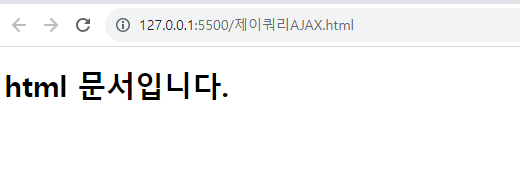
html,txt 등 파일을 load()를 통해 가져올 수 있음
만약 잘못된 파일 ( 없는 파일) 을 가져오려고 시도 했을 경우 오류 발생하도록 코드 작성할 수 있음.
<script>
$("#result").load("text.html", function (Response, status, xhr) {
if (status === "success") {
alert("이상없음");
} else if (status === "error") {
alert("에러: " + xhr.status);
}
});
</script>
상태가 성공이면 이상없음 alert창 출력
에러면 에러 내용 alert창 출력
그래서 만약 text.html 이 아닌 text11.html (없는 파일) 을 가져온다고 시도하면
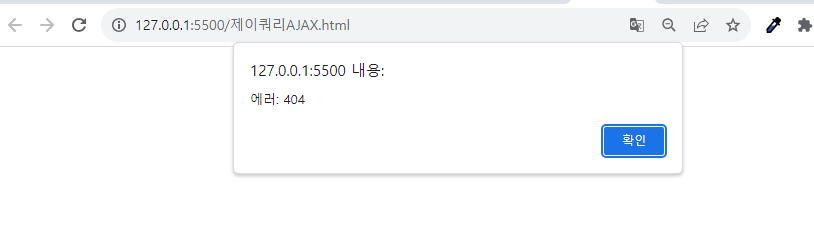
위와 같은 alert창이 발생한다.
JSON 타입 가져오기
위의 제이쿼리파일가져오기.html 복사해서 제이쿼리JSON가져오기.html 생성
<!DOCTYPE html>
<html lang="en">
<head>
<meta charset="UTF-8" />
<meta name="viewport" content="width=device-width, initial-scale=1.0" />
<title>Document</title>
<!-- 제이쿼리CDN -->
<script
src="https://code.jquery.com/jquery-3.4.1.min.js"
integrity="sha256-CSXorXvZcTkaix6Yvo6HppcZGetbYMGWSFlBw8HfCJo="
crossorigin="anonymous"
></script>
</head>
<body>
<div class="container">
<div id="result"></div>
</div>
<script>
$.getJSON("user.json", function (data) {
console.log(data);
});
</script>
</body>
</html>
가져올
user.json 생성
[
{
"id": 1,
"first_name": "Jeanette",
"last_name": "Penddreth",
"email": "jpenddreth0@census.gov",
"gender": "Female",
"ip_address": "26.58.193.2"
},
{
"id": 2,
"first_name": "Giavani",
"last_name": "Frediani",
"email": "gfrediani1@senate.gov",
"gender": "Male",
"ip_address": "229.179.4.212"
},
{
"id": 3,
"first_name": "Noell",
"last_name": "Bea",
"email": "nbea2@imageshack.us",
"gender": "Female",
"ip_address": "180.66.162.255"
},
{
"id": 4,
"first_name": "Willard",
"last_name": "Valek",
"email": "wvalek3@vk.com",
"gender": "Male",
"ip_address": "67.76.188.26"
}
]
배열안에 4개의 객체가 들어가있음.

getJSON을 사용하면 JSON 타입을 가져올 수 있음.
이 배열들을 반복문을 사용해서 화면에 출력하기\
$.getJSON("user.json", function (data) {
//console.log(data);
//화면에 출력하기 (반복문으로 가져옴)
$.each(data, function (i, user) {
console.log(i, user);
$("ul#users").append(`<li>${user.first_name}</li>`); //벡틱 따옴표 써야함
});
});

AJAX 로 JSON 타입 가져오기
https://jsonplaceholder.typicode.com/
JSONPlaceholder - Free Fake REST API
{JSON} Placeholder Free fake API for testing and prototyping. Powered by JSON Server + LowDB. Tested with XV. Serving ~2 billion requests each month.
jsonplaceholder.typicode.com

https://jsonplaceholder.typicode.com/posts
posts 클릭

여기에 있는 내용들을 들고올거임
제이쿼리 JSON가져오기.html 복사해서 제이쿼리AJAX.html 생성
<!DOCTYPE html>
<html lang="en">
<head>
<meta charset="UTF-8" />
<meta name="viewport" content="width=device-width, initial-scale=1.0" />
<title>Document</title>
<!-- 제이쿼리CDN -->
<script
src="https://code.jquery.com/jquery-3.4.1.min.js"
integrity="sha256-CSXorXvZcTkaix6Yvo6HppcZGetbYMGWSFlBw8HfCJo="
crossorigin="anonymous"
></script>
</head>
<body>
<div class="container">
<div id="result"></div>
</div>
<script>
$.ajax({
url: "https://jsonplaceholder.typicode.com/posts", //서버의 URL주소
method: "GET", // HTTP 요청 방식(GET,POST)
dataType: "json", // 서버에서 보내줄 데이터의 타입
}).done(function (data) {
// .done 위의 자료를 받는게 성공했을 경우
console.log(data); //성공 시 데이터 콘솔로 출력
$.each(data, function (i, item) {
// 반복문 사용해서 화면출력
$("#result").append(`<h3>${item.title}</h3><p>${item.body}</p>`);
});
});
</script>
</body>
</html>
콘솔에 100개 객체 들어온거 확인가능하고

화면 출력도 정상적으로 된 것이 확인된다.

'FRONTEND > 기타' 카테고리의 다른 글
| AJAX 기본 개념 및 예제 (1) | 2023.10.16 |
|---|---|
| 로또 번호 가져오기 (0) | 2023.10.06 |
| Dom 응용실습 (1) | 2023.10.05 |
| jQuery - event (0) | 2023.10.05 |
| jQuery ? (1) | 2023.10.05 |
