1. MySQL 설치 방법
MySQL
MySQL HeatWave is a fully managed database service for transactions, real- time analytics across data warehouses and data lakes, and machine learning services, without the complexity, latency, and cost of ETL duplication. It is available on OCI, AWS, and A
www.mysql.com

다운로드 클릭하기
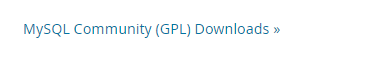
하단에 MySQL Community (GPL) Downloads » 클릭하기
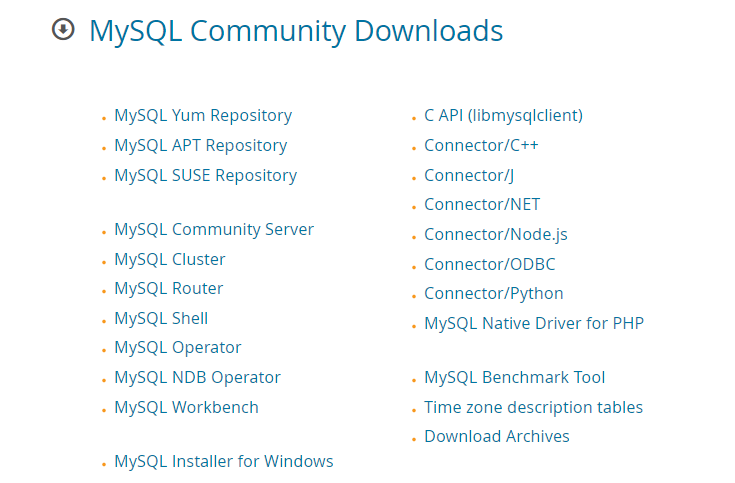

클릭
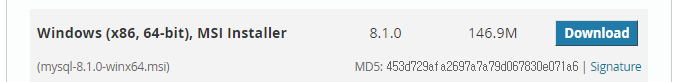
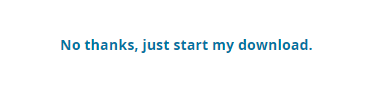
설치파일 다운가능하다.
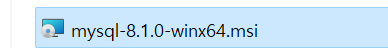
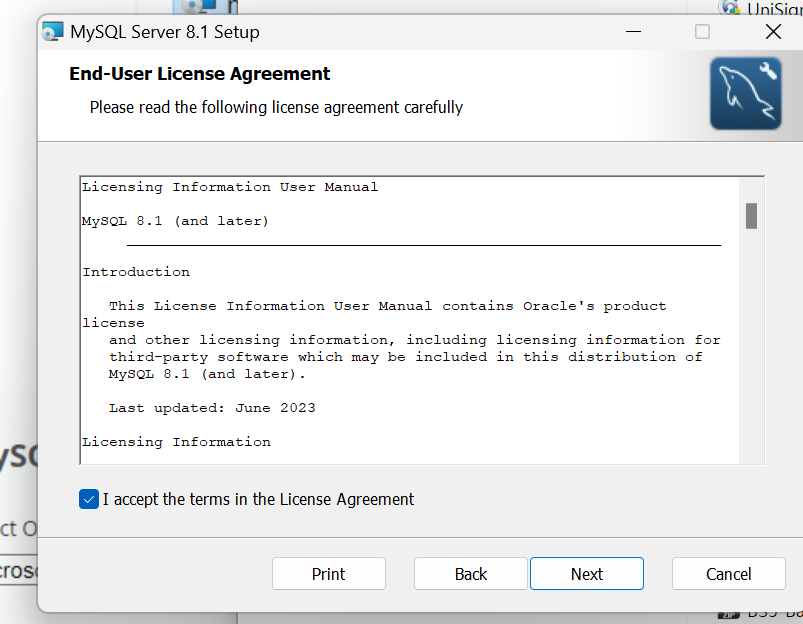
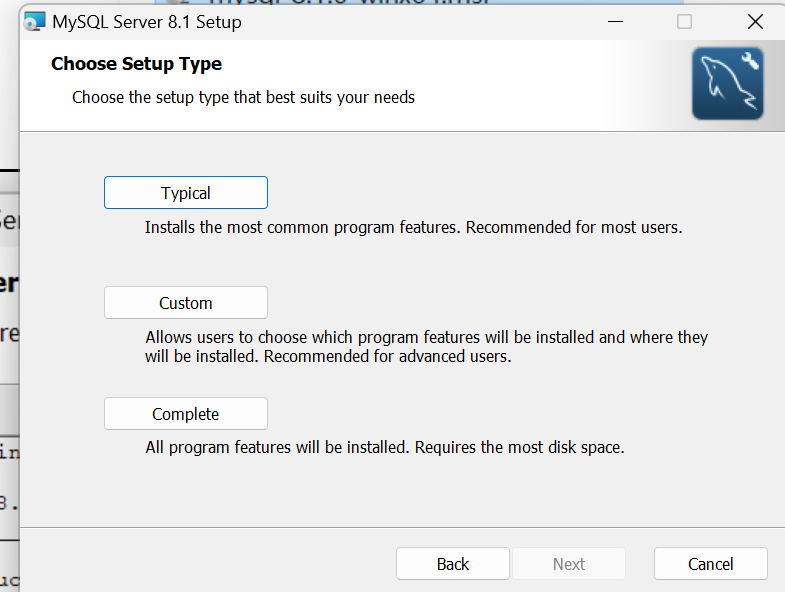
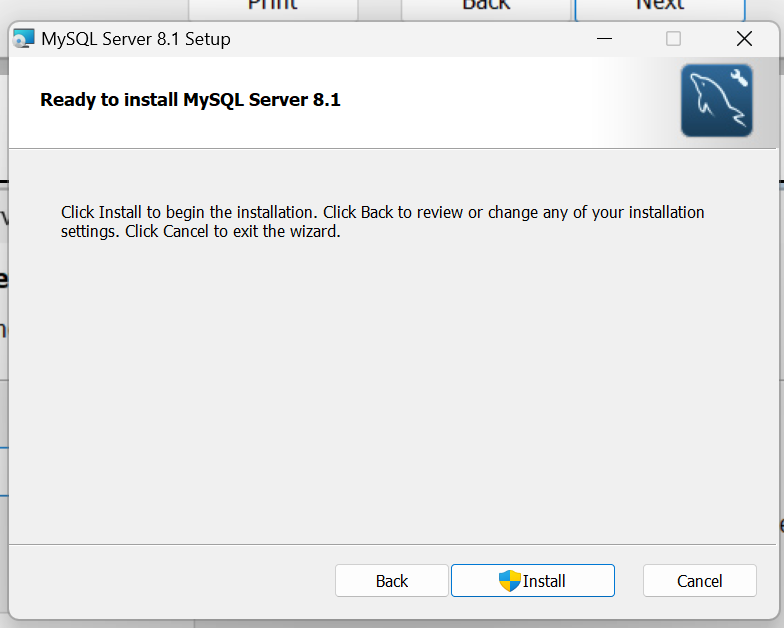
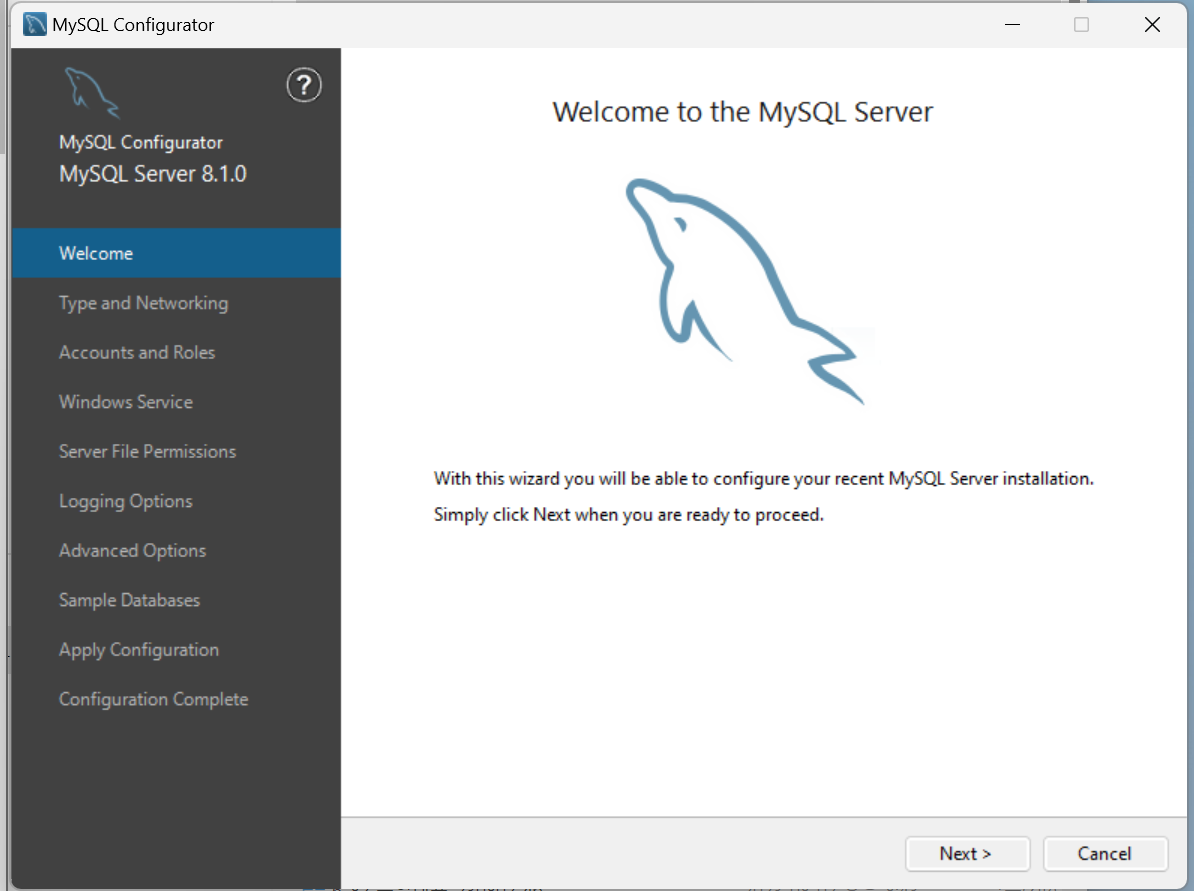
Next
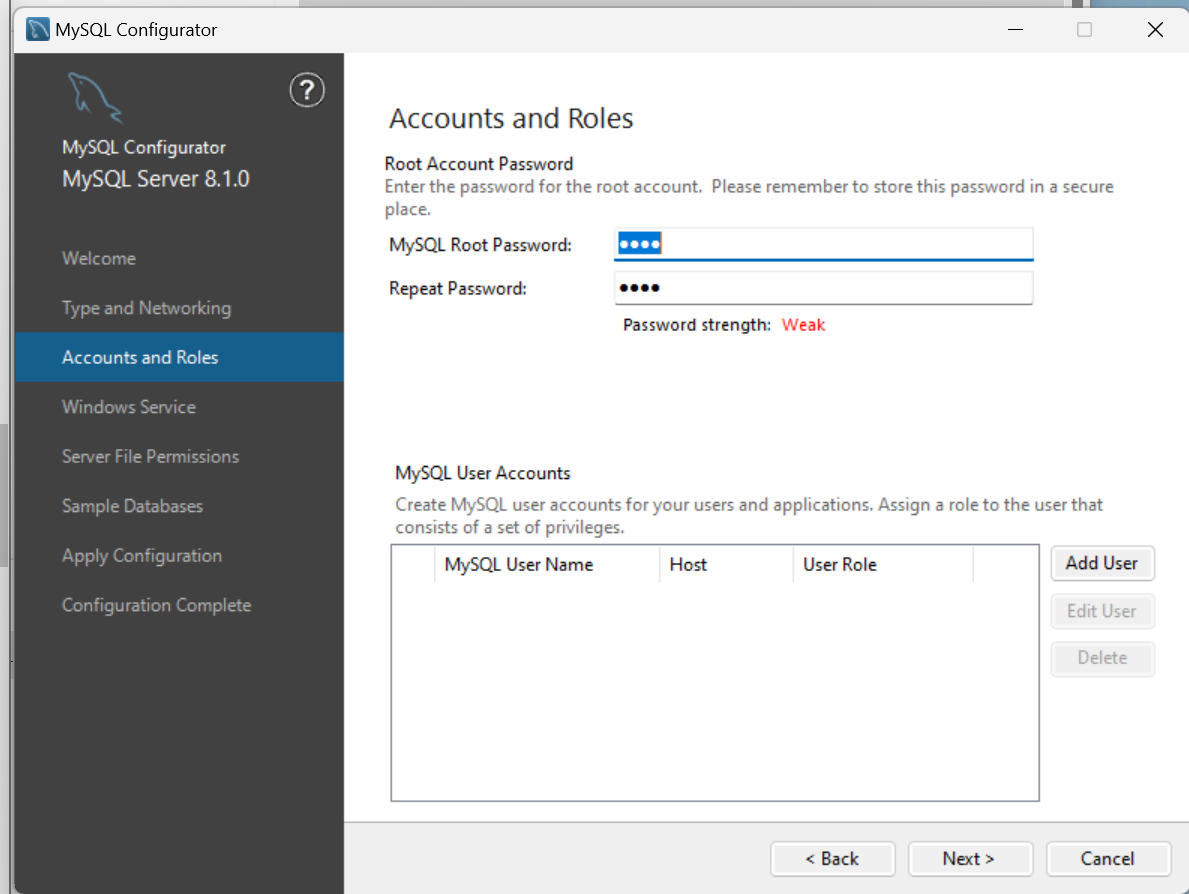
관리자 비밀번호 설정 해줍니다.
Next
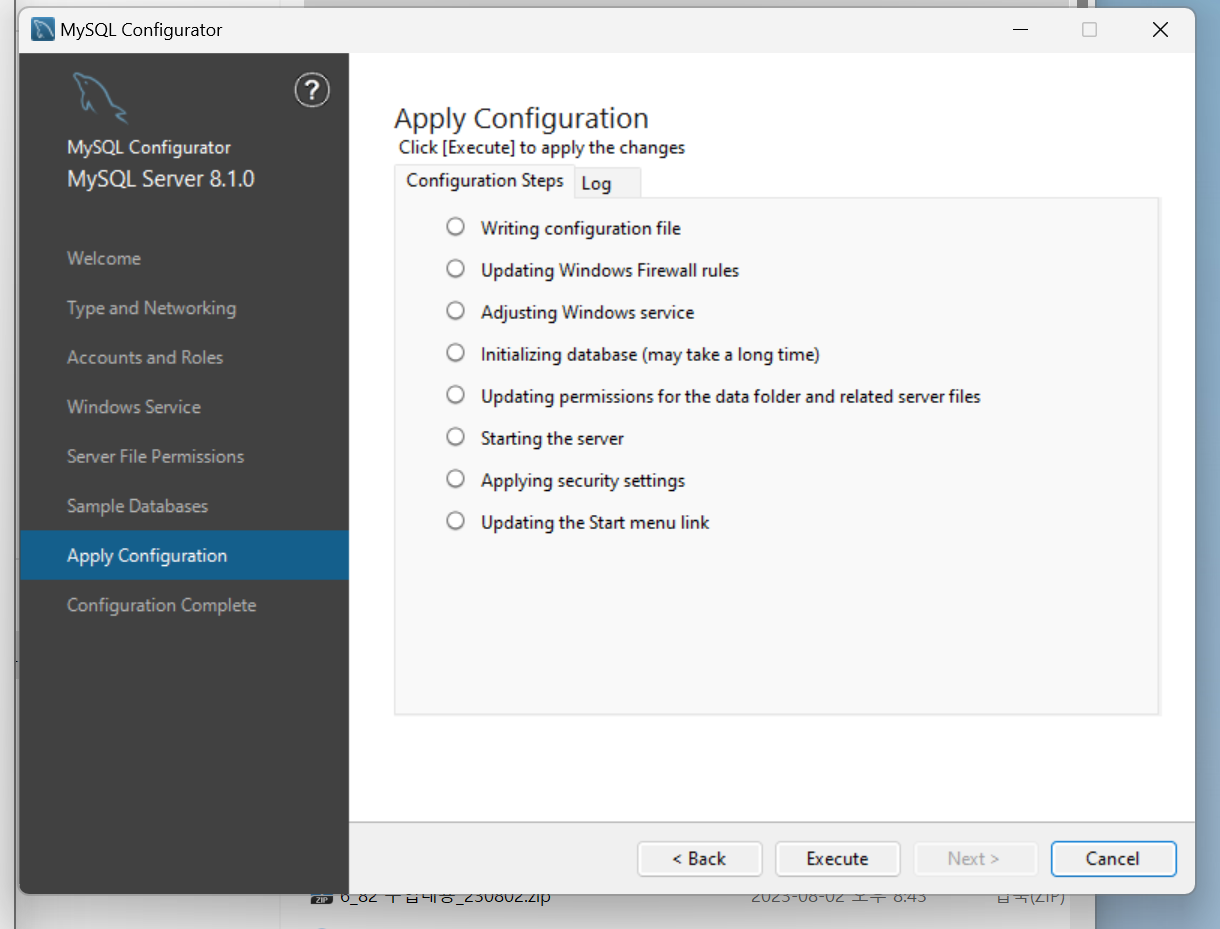
Excute 클릭
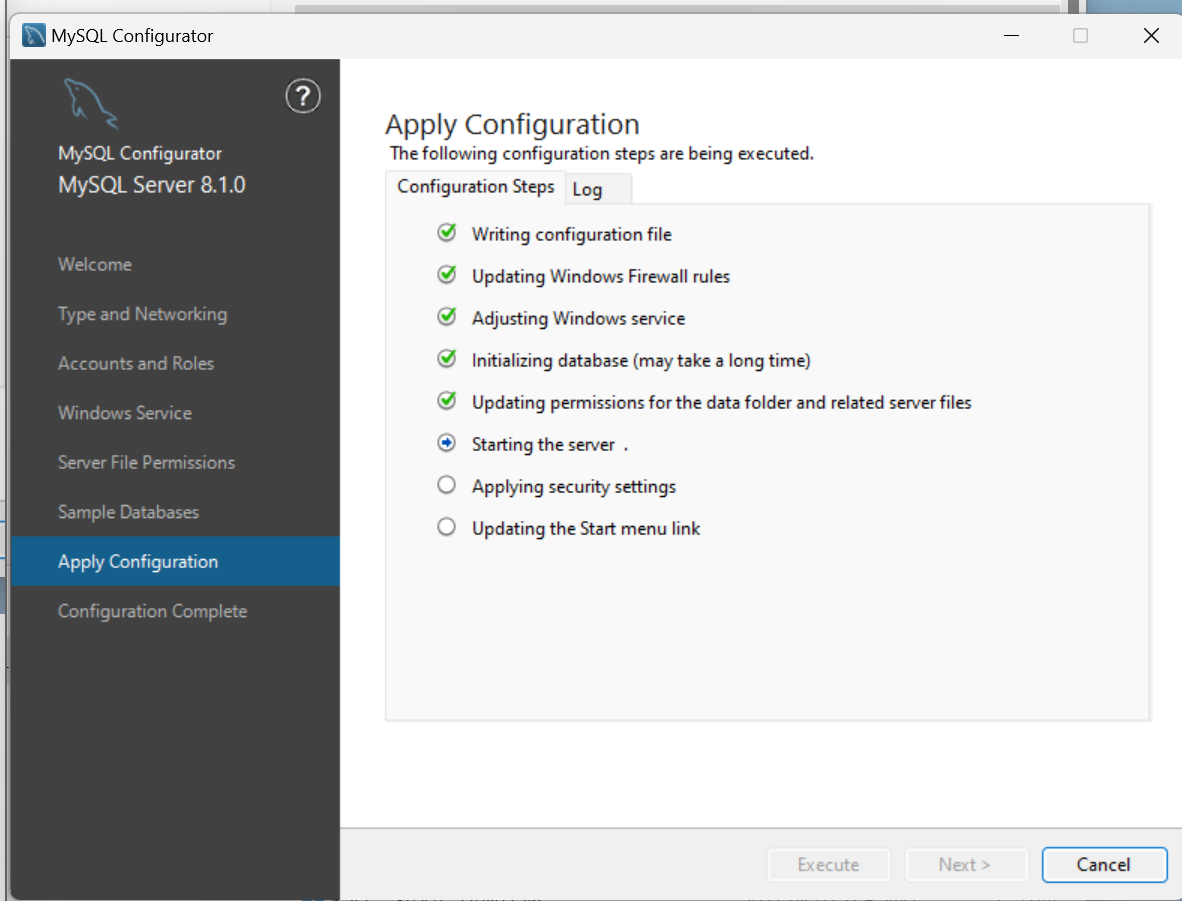
Next -> finish
workbench 설치
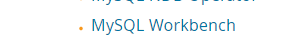
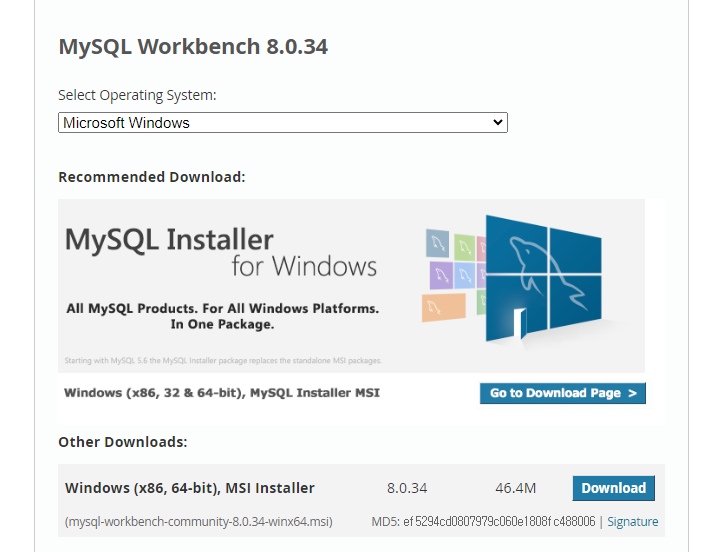
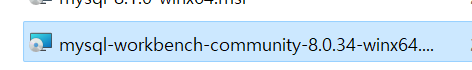
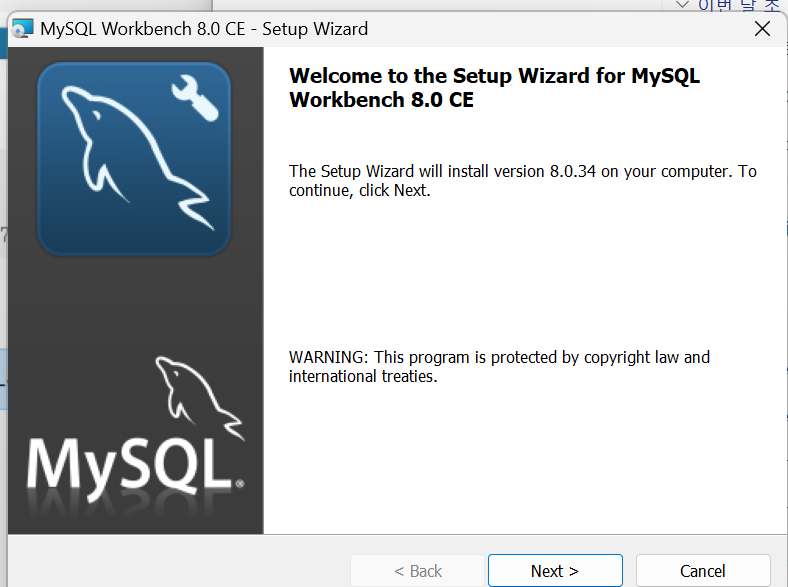
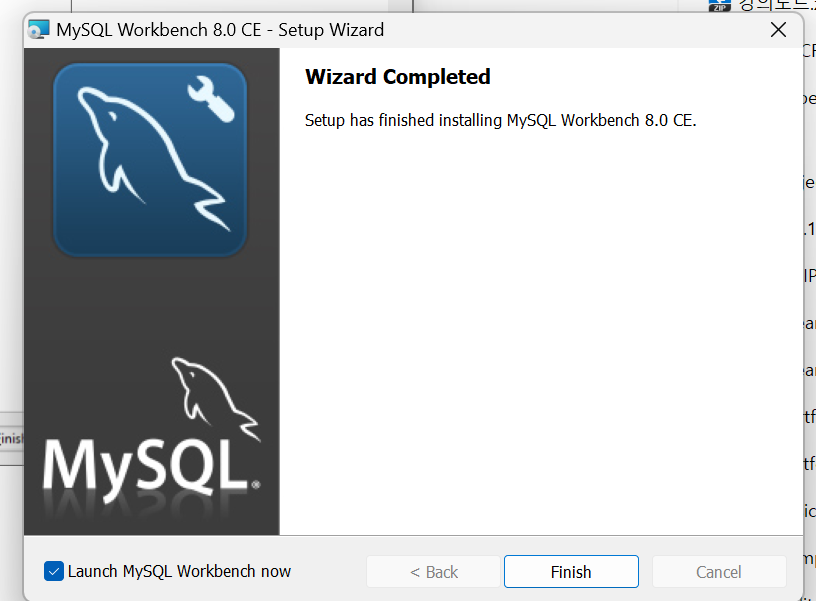
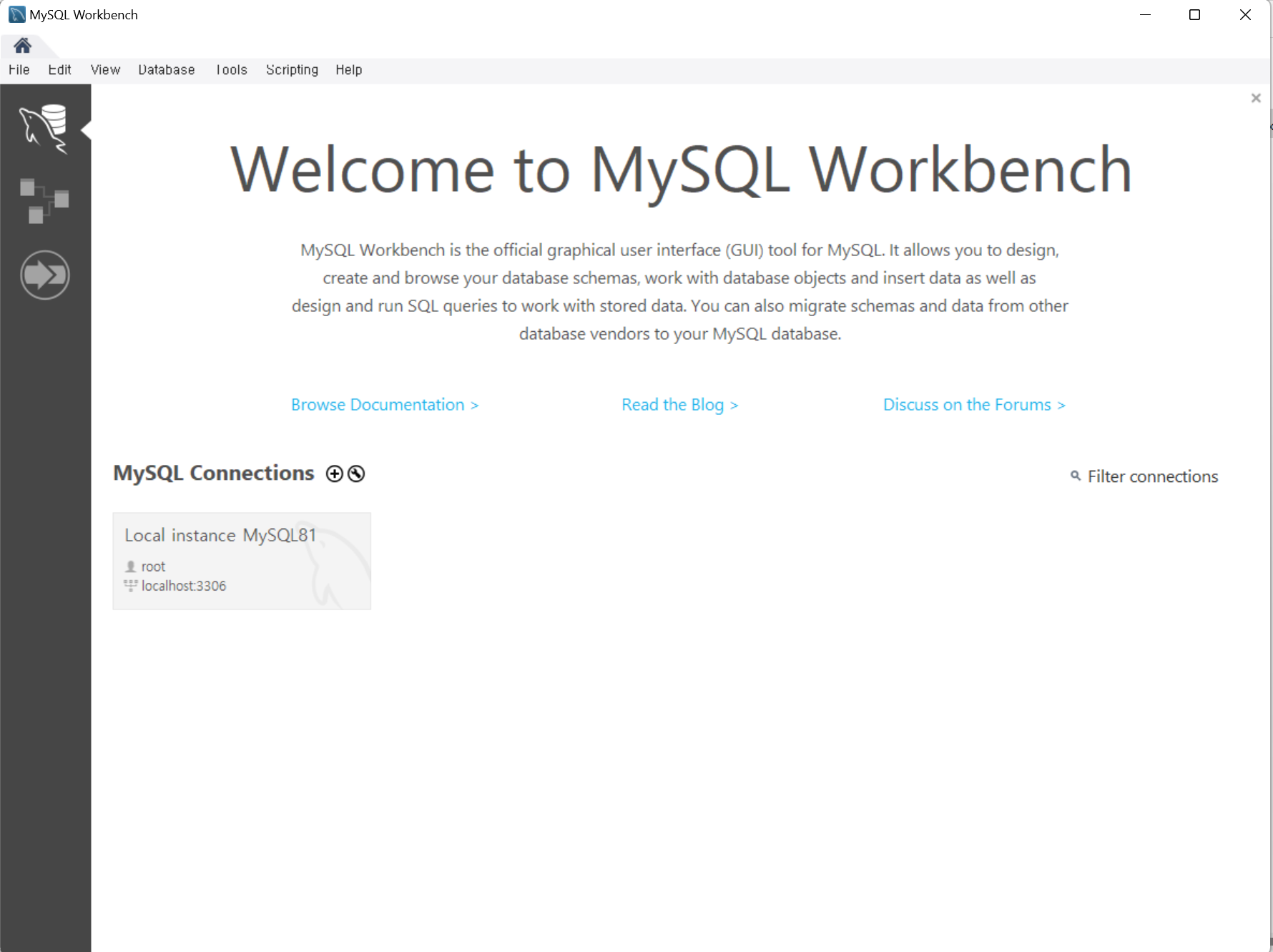
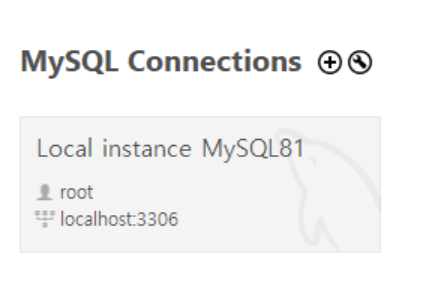
설치시 설정한 비밀번호 입력하기
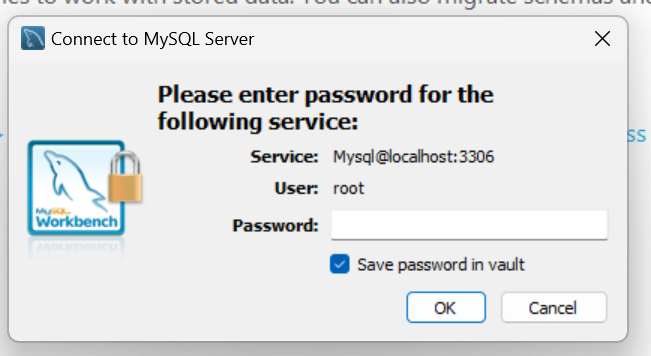
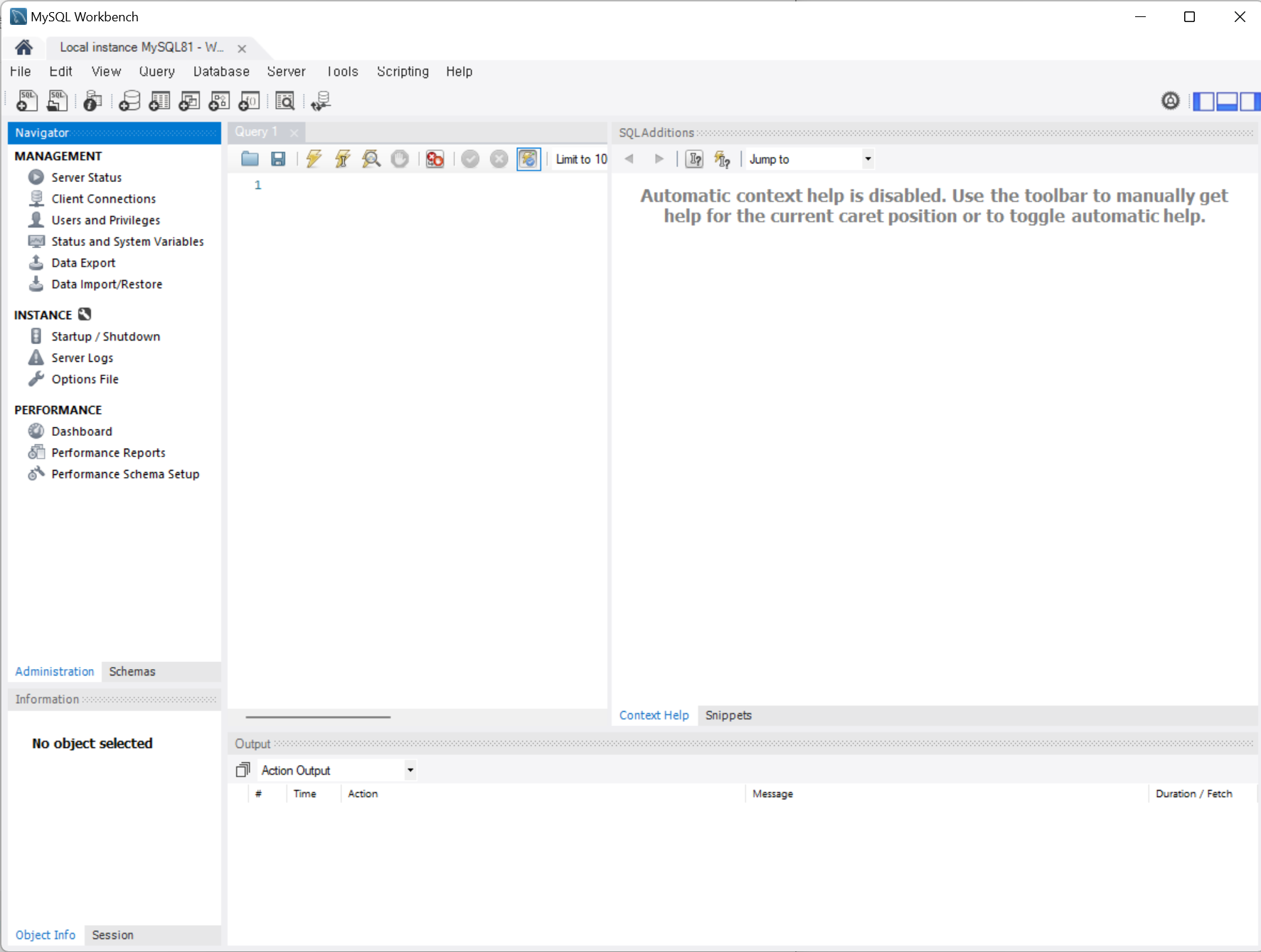
2.이클립스 연결
JDBC :자바에서 프로그래밍을 하기 위해 사용되는 API
JDBC 드라이버 필요함
이클립스 lib에 넣어야함
https://downloads.mysql.com/archives/c-j/
MySQL :: Download MySQL Connector/J (Archived Versions)
Please note that these are old versions. New releases will have recent bug fixes and features! To download the latest release of MySQL Connector/J, please visit MySQL Downloads. MySQL open source software is provided under the GPL License.
downloads.mysql.com
c드라이브 -> apache-tomcat ->lib 붙여넣
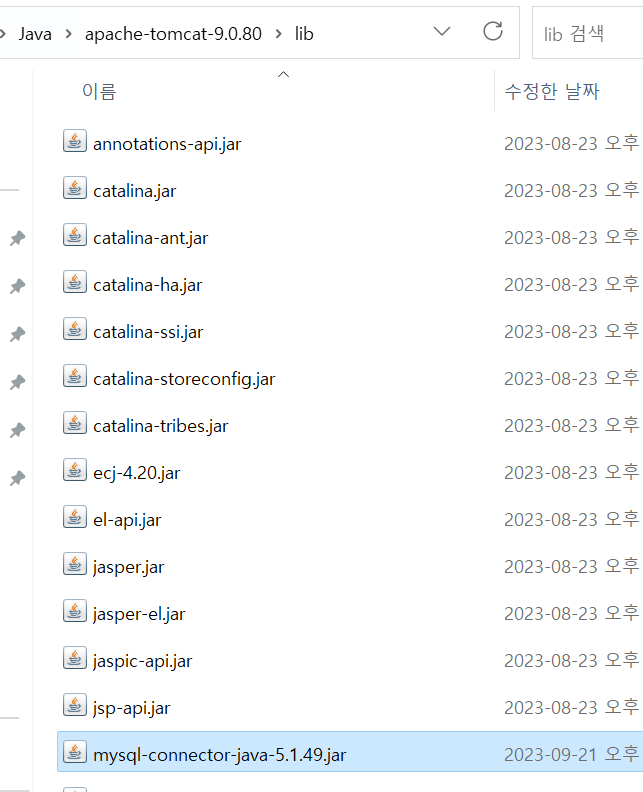
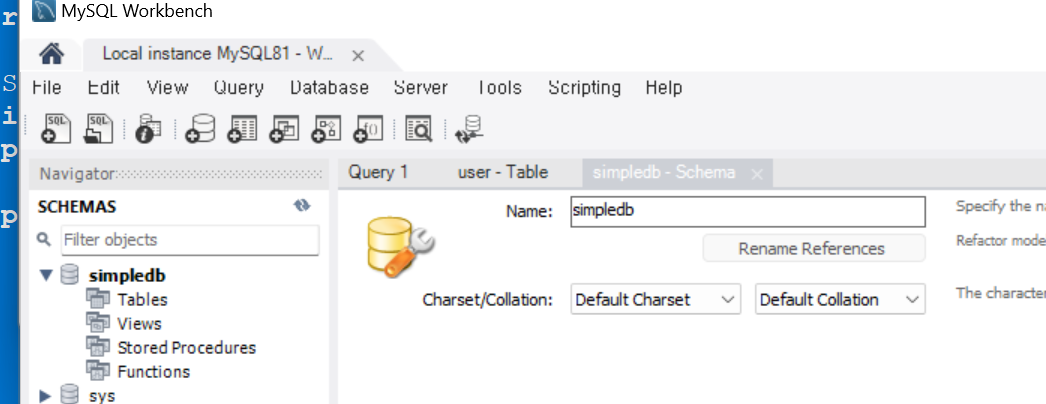
NEW SCHEMAS 생성 simpledb
이클립스 -> 웹 프로젝트 생성
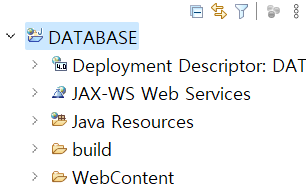
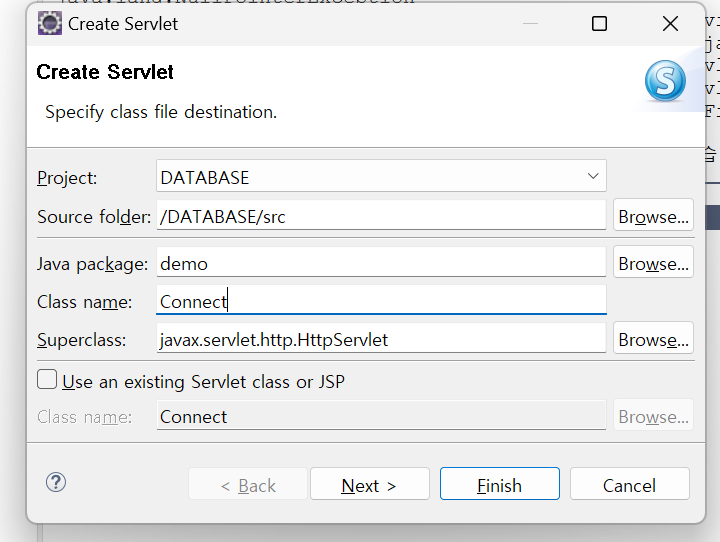
Connect servlet생성하기
package demo;
import java.io.IOException;
import java.io.PrintWriter;
import java.sql.Connection;
import java.sql.DriverManager;
import java.sql.SQLException;
import javax.servlet.ServletException;
import javax.servlet.annotation.WebServlet;
import javax.servlet.http.HttpServlet;
import javax.servlet.http.HttpServletRequest;
import javax.servlet.http.HttpServletResponse;
@WebServlet("/Connect")
public class Connect extends HttpServlet {
private static final long serialVersionUID = 1L;
protected void doGet(HttpServletRequest request, HttpServletResponse response)
throws ServletException, IOException {
// 한글설정
response.setContentType("text/html; charset=UTF-8");// 출력 시 한글설정
// response = 한글을 출력할때
// request = 한글을 읽어올때
PrintWriter out = response.getWriter();
Connection conn = null;
// "jdbc:mysql://localhost:3306/스키마이름?useSSL=false";
String url = "jdbc:mysql://localhost:3306/simpledb?useSSL=false";
String user = "root";// 접속 유저
String password = "1234";// 비밀 번호
try {
conn = DriverManager.getConnection(url, user, password);
out.println("DB 연결 완료!");
} catch (SQLException e) {
out.println("DB에 연결할 수 없습니다.");
return;
}
try {
conn.close();
} catch (SQLException e) {
}
}
}
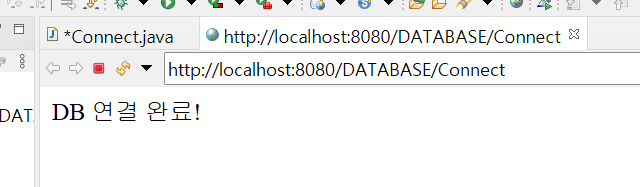
'DB' 카테고리의 다른 글
| [programmers] SQL(MySQL) <SELECT,GROUPBY,HAVING> 재구매가 일어난 상품과 회원 리스트 구하기 (0) | 2024.01.31 |
|---|
