login.java 파일 생성

MySQL 테이블 생성
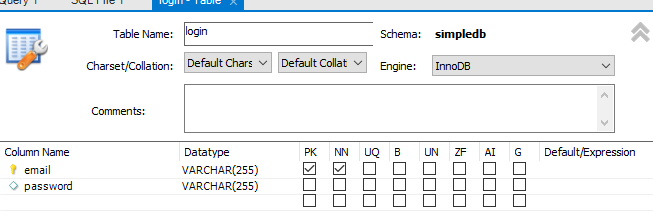
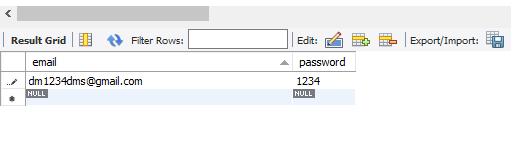
test
LoginDAO dao = new LoginDAOImple();
Login login = new Login();
login.setEmail("dm1234dms@gmail.com");
login.setPassword("1234");
System.out.println(dao.loginCheck(login));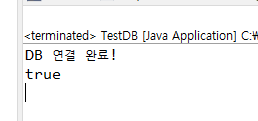
LoginDAO(인터페이스) 파일 및 인터페이스 구현할 LoginDAOImple 파일 생성

LoginDAO
package webapp.dao;
import webapp.model.Login;
public interface LoginDAO {
//로그인 체크
String loginCheck(Login loginbean);
}
LoginDAOImple
package webapp.dao;
import java.sql.Connection;
import java.sql.PreparedStatement;
import java.sql.ResultSet;
import webapp.model.Login;
import webapp.util.DBConn;
public class LoginDAOImple implements LoginDAO {
//add
@Override
public String loginCheck(Login loginbean) {
String sql = "SELECT * FROM login WHERE email=? and password=?";
try {
Connection conn = DBConn.getConnection();// db 연결
PreparedStatement ps = conn.prepareStatement(sql);
ps.setString(1, loginbean.getEmail());
ps.setString(2, loginbean.getPassword());
ResultSet rs = ps.executeQuery();
// 이메일과 패스워드가 있으면 "true" 없으면 "false"리턴
if (rs.next()) {
return "true";
} else {
return "false";
}
} catch (Exception e) {
e.printStackTrace();
}
return "error";// catch문에서 나오면 "error"로 리턴
}
}
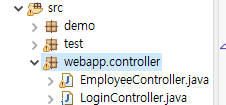
LoginController
package webapp.controller;
import java.io.IOException;
import javax.servlet.ServletException;
import javax.servlet.annotation.WebServlet;
import javax.servlet.http.HttpServlet;
import javax.servlet.http.HttpServletRequest;
import javax.servlet.http.HttpServletResponse;
import javax.servlet.http.HttpSession;
import webapp.dao.LoginDAO;
import webapp.dao.LoginDAOImple;
import webapp.model.Login;
//주소변경
@WebServlet("/loginprocess")
public class LoginController extends HttpServlet {
private static final long serialVersionUID = 1L;
LoginDAO loginDAO = null;
public LoginController() {
loginDAO = new LoginDAOImple(); // 처음만 객체 생성하면되므로
}
protected void doPost(HttpServletRequest request, HttpServletResponse response) throws ServletException, IOException {
HttpSession session = request.getSession();
Login login = new Login();
login.setEmail(request.getParameter("email"));
login.setPassword(request.getParameter("password"));
String result = loginDAO.loginCheck(login);
if(result.equals("true")) {
session.setAttribute("email", login.getEmail());
response.sendRedirect("EmployeeController?action=LIST");
}
if(result.equals("false")) {
response.sendRedirect("index.jsp?status=false");
}
if(request.equals("error")) {
response.sendRedirect("index.jsp?status=error");
}
}
}
index.jsp
<html>
<head>
<title>Login System</title>
</head>
<link rel="stylesheet" href="https://stackpath.bootstrapcdn.com/bootstrap/4.3.1/css/bootstrap.min.css">
<body>
<%
String email=(String)session.getAttribute("email");
//redirect user to home page if already logged in
if(email!=null){
response.sendRedirect("EmployeeController?action=LIST");
}
String status=request.getParameter("status");
if(status!=null){
if(status.equals("false")){
out.print("Incorrect login details!");
}
else{
out.print("Some error occurred!");
}
}
%>
<div class="container">
<form action="loginprocess" method="post">
<div class="card">
<div class="card-header text-left font-weight-bold">
Login
</div>
<div class="card-body">
<div class="form-group">
<input type="text" name="email" required class="form-control" placeholder="Enter Email"/>
</div>
<div class="form-group">
<input type="password" name="password" required class="form-control" placeholder="Enter password"/>
</div>
</div>
<div class="card-footer text-left">
<input type="submit" value="Login" class="btn btn-primary"/>
</div>
</div>
</form>
</div>
</body>
</html>

logout.jsp
<%
session.invalidate();
response.sendRedirect("index.jsp");
%>
xml 기본 페이지 수정
-> index.jsp로
<?xml version="1.0" encoding="UTF-8"?>
<web-app xmlns:xsi="http://www.w3.org/2001/XMLSchema-instance" xmlns="http://xmlns.jcp.org/xml/ns/javaee" xsi:schemaLocation="http://xmlns.jcp.org/xml/ns/javaee http://xmlns.jcp.org/xml/ns/javaee/web-app_4_0.xsd" version="4.0">
<display-name>DATABASE</display-name>
<welcome-file-list>
<welcome-file>index.jsp</welcome-file>
</welcome-file-list>
<!-- 한글설정 필터추가 -->
<filter>
<filter-name>Set Character Encoding</filter-name>
<filter-class>org.apache.catalina.filters.SetCharacterEncodingFilter</filter-class>
<init-param>
<param-name>encoding</param-name>
<param-value>utf-8</param-value>
</init-param>
</filter>
<filter-mapping>
<filter-name>Set Character Encoding</filter-name>
<url-pattern>/*</url-pattern>
</filter-mapping>
<!-- 한글설정 END -->
</web-app>.
employee-list.jsp 수정
<%@ page language="java" contentType="text/html; charset=UTF-8"
pageEncoding="UTF-8"%>
<%@ taglib uri="http://java.sun.com/jsp/jstl/core" prefix="c"%>
<!DOCTYPE html>
<html>
<head>
<title>Employee Directory</title>
<link rel="stylesheet"
href="https://stackpath.bootstrapcdn.com/bootstrap/4.3.1/css/bootstrap.min.css">
//로그아웃 스타일 추가
<style>
.logout{
display: flex;
justify-content: space-between;
}
</style>
</head>
<body>
//추가되는 부분
<%
String email = (String) session.getAttribute("email");
if (email == null) {
response.sendRedirect("index.jsp");
}
%>
<div class="container">
<h1>Employee Directory</h1>
<hr />
<p>${NOTIFICATION}</p>
<p class="logout">
<button class="btn btn-primary"
onclick="window.location.href = 'views/employee-form.jsp'">직원
추가</button>
<a href="logout.jsp">로그아웃</a> //로그아웃 버튼 추가
</p>
<table class="table table-striped table-bordered">
<tr class="thead-dark">
<th>Name</th>
<th>Department</th>
<th>Date of birth</th>
<th>Actions</th>
</tr>
<c:forEach items="${list}" var="employee">
<tr>
<td>${employee.name}</td>
<td>${employee.department}</td>
<td>${employee.dob}</td>
<td><a
href="${pageContext.request.contextPath}/EmployeeController?action=EDIT&id=${employee.id}">Edit</a>
| <a onclick="return confirm('삭제하겠습니까?')"
href="${pageContext.request.contextPath}/EmployeeController?action=DELETE&id=${employee.id}">Delete</a>
</td>
</tr>
</c:forEach>
</table>
</div>
</body>
</html>
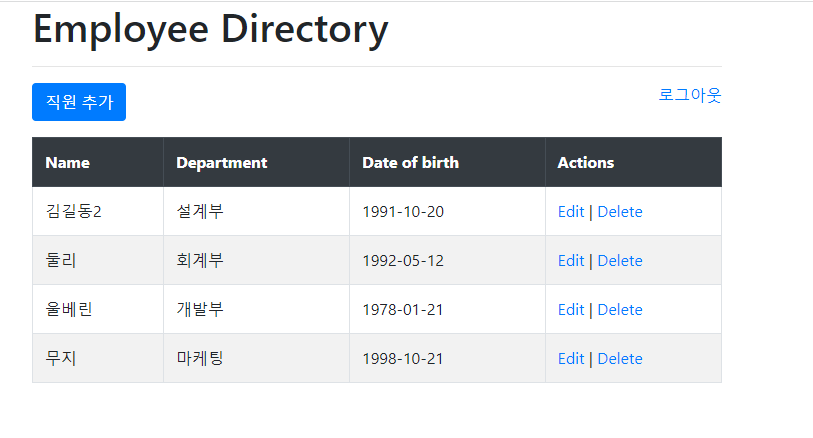
로그아웃 버튼 누를 시

데이터 테이블
만약 데이터가 많이 쌓이게되면 아래로 길어지게된다.
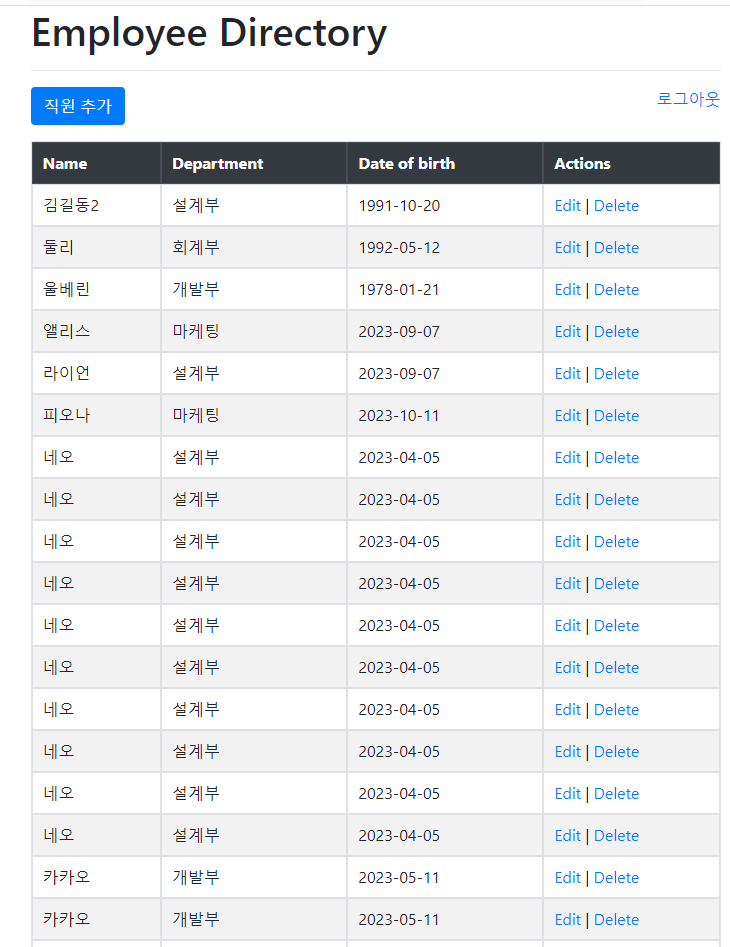
그래서
한페이지에 5개씩만 들어갈 수 있도록 데이터 테이블을 만들어준다.
https://datatables.net/manual/installation
Installation
Installation DataTables is a powerful Javascript library for adding interaction features to HTML tables, and while simplicity is a core design principle for the project as a whole, it can appear quite daunting to get started. However, taking those first st
datatables.net
jQuery CDN
jQuery CDN – Latest Stable Versions jQuery Core Showing the latest stable release in each major branch. See all versions of jQuery Core. jQuery 3.x jQuery 2.x jQuery 1.x jQuery Migrate jQuery UI Showing the latest stable release for the current and legac
releases.jquery.com
employee-list.jsp 수정
<%@ page language="java" contentType="text/html; charset=UTF-8"
pageEncoding="UTF-8"%>
<%@ taglib uri="http://java.sun.com/jsp/jstl/core" prefix="c"%>
<!DOCTYPE html>
<html>
<head>
<title>Employee Directory</title>
<link rel="stylesheet"
href="https://stackpath.bootstrapcdn.com/bootstrap/4.3.1/css/bootstrap.min.css">
<!-- 데이터 테이블 -->
<link rel="stylesheet"
href="https://cdn.datatables.net/1.13.6/css/jquery.dataTables.css" />
<style>
.logout {
display: flex;
justify-content: space-between;
}
</style>
</head>
<body>
<%
String email = (String) session.getAttribute("email");
if (email == null) {
response.sendRedirect("index.jsp");
}
%>
<div class="container">
<h1>Employee Directory</h1>
<hr />
<p>${NOTIFICATION}</p>
<p class="logout">
<button class="btn btn-primary"
onclick="window.location.href = 'views/employee-form.jsp'">직원
추가</button>
<a href="logout.jsp">로그아웃</a>
</p>
<table id="datatable" class="table table-striped table-bordered">
<thead>
<tr class="thead-dark">
<th>Name</th>
<th>Department</th>
<th>Date of birth</th>
<th>Actions</th>
</tr>
</thead>
<tbody>
<c:forEach items="${list}" var="employee">
<tr>
<td>${employee.name}</td>
<td>${employee.department}</td>
<td>${employee.dob}</td>
<td><a class="btn btn-info"
href="${pageContext.request.contextPath}/EmployeeController?action=EDIT&id=${employee.id}">Edit</a>
| <a class="btn btn-danger" onclick="return confirm('삭제하겠습니까?')"
href="${pageContext.request.contextPath}/EmployeeController?action=DELETE&id=${employee.id}">Delete</a>
</td>
</tr>
</c:forEach>
</tbody>
</table>
</div>
<!-- 스크립트 추가 -->
<!-- jQuery CDN -->
<script src="https://code.jquery.com/jquery-3.7.1.min.js"></script>
<script src="https://cdn.datatables.net/1.13.6/js/jquery.dataTables.js"></script>
<script>
$(document).ready(function() {
$("#datatable").DataTable({
'language' : {
'lengthMenu' : '표시할 줄수 선택 _MENU_',
'search' : '검색',
'paginate' : {
'previous' : '이전',
'next' : '다음'
},
"info" : "페이지 _PAGE_ / _PAGES_",
'infoEmpty' : '데이터가 없습니다.',
"infoFiltered" : "(전체 페이지 _MAX_ 에서 검색)",
'thousands' : ','
},
'lengthMenu' : [ 5, 10, 25 ],
'pageLength' : 5,
'ordering' : false,
'stateSave' : true
});
})
</script>
</body>
</html>
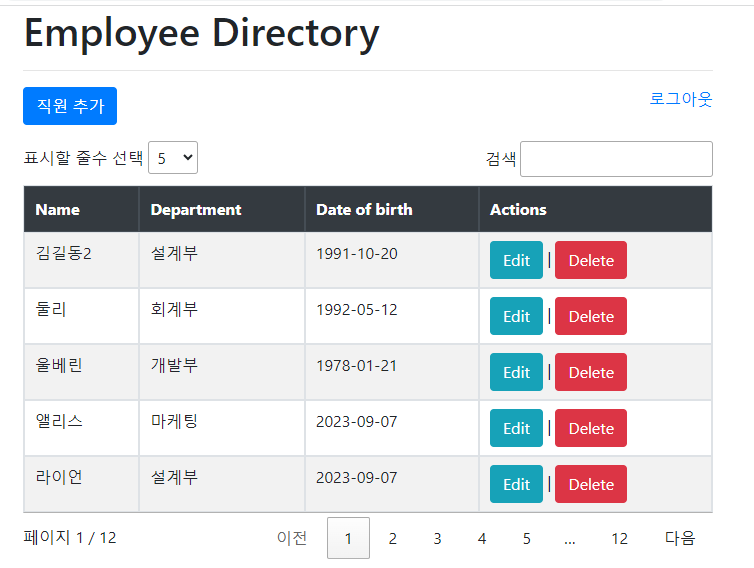
'DB > MySQL' 카테고리의 다른 글
| 데이터베이스 (스키마) 한 파일로 묶어 내보내기 export (0) | 2023.09.27 |
|---|---|
| Simple DB 프로젝트-2 (0) | 2023.09.21 |
| Simple DB 프로젝트 (0) | 2023.09.21 |
