현재는 홈화면만 파이어 베이스로 DB연결이 되어있어서
요리하기를 클릭해서 상세보기를 눌러도 출력되지 않는다.

Recipe.jsx도 Home.jsx와 동일하게 파이어베이스를 연결한다.
import { useParams } from "react-router-dom";
import "./Recipe.css";
import { useContext, useEffect, useState } from "react";
import { ThemeContext } from "../../context/ThemeContext";
import { firedb } from "../../firebase/config";
export default function Recipe() {
const { mode } = useContext(ThemeContext);
const { id } = useParams();
// JSON 서버 DB
// const url = "http://localhost:3030/recipes/" + id;
// const { error, isPending, data: recipe } = useFetch(url);
// 파이어 베이스 DB
const [recipe, setRecipe] = useState(null); //한 개의 레시피 객체
const [isPending, setIsPending] = useState(false); //로딩 상태
const [error, setError] = useState(""); //에러메세지
useEffect(() => {
setIsPending(true);
firedb
.collection("recipes") //레시피 중
.doc(id) //id로
.get() //가져온다
.then((doc) => {
//console.log(doc.data()); //콘솔로 확인하기
if (doc.exists) {
setIsPending(false);
setRecipe(doc.data());
} else {
setIsPending(false);
setError("레시피를 찾을 수 없습니다.");
}
});
}, [id]);
return (
<div className={`recipe ${mode}`}>
{error && <p className="error">{error}</p>}
{isPending && <p className="loading">로딩중...</p>}
{recipe && (
<>
<h2 className={`page-title ${mode}`}>{recipe.title}</h2>
<p className="time">요리시간 {recipe.cookingTime} 완성</p>
<ul>
{recipe.ingredients.map((ing) => (
<li className={`page-li ${mode}`} key={ing}>
{ing}
</li>
))}
</ul>
<p className="method">{recipe.method}</p>
</>
)}
</div>
);
}

만약 없는 id를 요청하면 에러가 잘 발생하는지도 체크함

이제 레시피 추가하는 Create.jsx만 수정하면됨
기존 json서버 db를 사용했을 때 썼던, useFetch와 effect를 주석처리하고
handlesubmit 함수에 아래의 코드를 추가한다.

바나나 통밀 팬케이크 추가해봄
잘 출력된다.
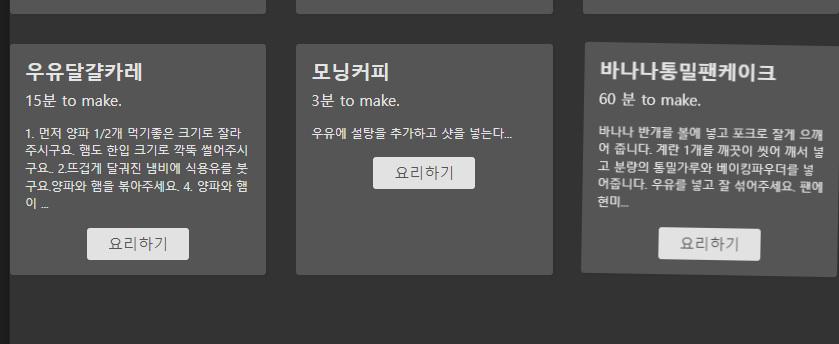
'FRONTEND > React' 카테고리의 다른 글
| [쿠킹레시피] 배포하기 (1) | 2023.11.27 |
|---|---|
| [쿠킹레시피] 파이어 베이스 연결하기 (레시피 삭제하기) (2) | 2023.11.27 |
| [쿠킹레시피] 파이어 베이스 연결하기 (홈 화면 DB연결) (0) | 2023.11.27 |
| [쿠킹레시피] 다크/라이트 모드 테마 추가 (1) | 2023.11.27 |
| [React] 라우터를 이용한 카피 프로젝트 (0) | 2023.11.24 |
